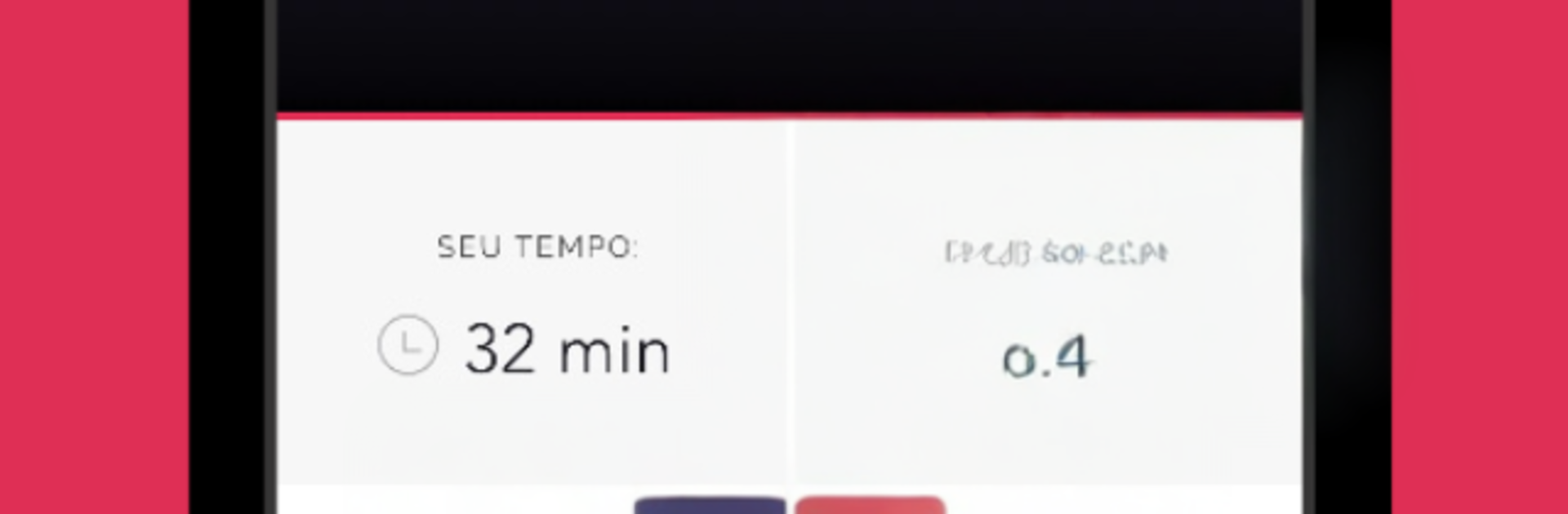What’s better than using Simulados Topinvest by TopInvest Educação Financeira? Well, try it on a big screen, on your PC or Mac, with BlueStacks to see the difference.
About the App
Studying for ANBIMA certifications can be rough, so here’s a simpler way to get it done. Simulados Topinvest focuses on realistic practice for CPA-10, CPA-20, and CEA, helping you build confidence one session at a time. Built by TopInvest Educação Financeira, this Education app keeps things practical and straight to the point—so you can prepare without turning your life upside down.
App Features
-
Focused CPA-10, CPA-20, and CEA prep: Train with dedicated simulados for each certification, tailored to the style and pace of the real exams.
-
Realistic practice sessions: Run full simulations to feel how the test flows and get used to answering under pressure—no surprises when it counts.
-
Varied question sets: Tackle rotating sets of questions so you’re actually learning the content, not just memorizing the order.
-
Short, doable study moments: Use it for quick study bursts across 15 days or whatever schedule works for you. Consistency beats marathon sessions.
-
Commute-friendly learning: Studying on the bus or between meetings? The app fits into those small windows when you’ve got a few minutes to spare.
-
Practical test-day guidance: Simple reminders that matter—arrive early, stay fed, and keep the focus where it should be: you and the exam.
-
Learn on any screen: Prefer a bigger display? You can use Simulados Topinvest on your computer with BlueStacks and keep practicing comfortably.
-
Built by exam specialists: Content comes from people who live and breathe these certifications, so the training stays relevant to what you’ll face.
Big screen. Bigger performance. Use BlueStacks on your PC or Mac to run your favorite apps.