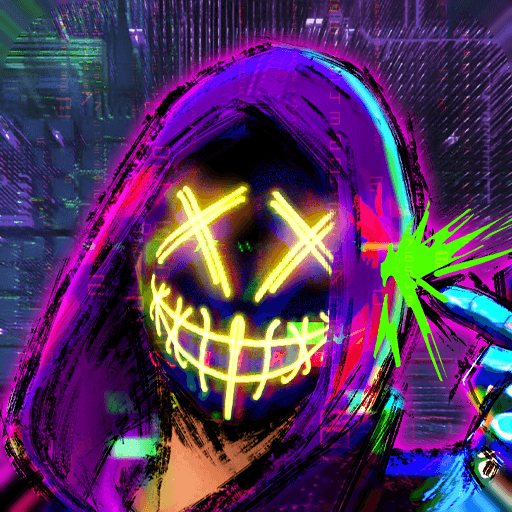SWORD OF JUSTICE is a Role Playing game developed by Exptional Global. BlueStacks app player is the best platform to play this Android game on your PC or Mac for an immersive gaming experience.
Step into an Eastern fantasy world where you can be anyone you want to be. It doesn’t matter whether you enjoy combat, exploring, farming, or even trading — you can shape your legacy however you see fit. Are you ready to relish the freedom to play your way? Play this game to get started.
About the Game
SWORD OF JUSTICE is powered by an intelligent NPC system that makes it easy for you to interact with other characters. It gives you access to weapons like spears, gauntlets, and so much more that you can use to conquer dungeons.
Gameplay Overview
Battle against beasts and ruthless bandits. Scour the depths of the world to find legendary weapons to gain an edge. You also have to showcase your puzzle-solving skills and tactical brilliance to uncover the hidden wonders and claim exclusive rewards.
Game Features
- High-quality graphics
- Smooth game controls
- Competitive rankings
How to Play?
Download SWORD OF JUSTICE for free from the Google Play Store using the BlueStacks app player.