Role Playing

Dragon Traveler
HongKong GameTree Limited

MU: Dark Awakening
FingerFun Limited.

Motto Immortal
GOAT Games

Stickman GO
HAPPY TIME GAMES

Eternal Sword Pact
Leniu Technology Co., Limited

Wrath of Celestials
Leniu Technology Co., Limited

Dragon Raja: Anime MMORPG
Archosaur Games

Tales of Mecha
Hifun Game
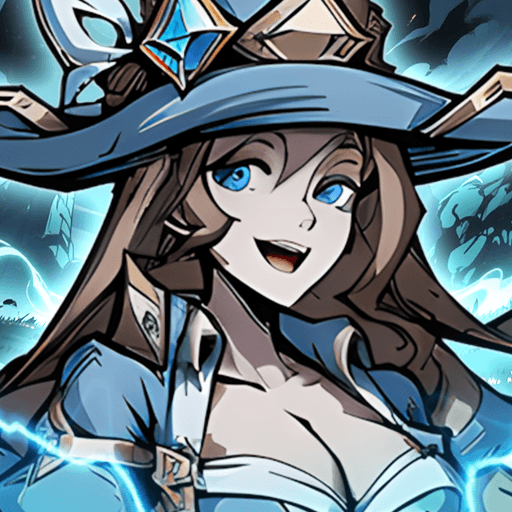
Ember Ruin
Proficient City Hong Kong

Blade of the Abyss: Idle RPG
Leniu Technology Co., Limited

Twilight Chronicle: Idle RPG
Magic Games

Immortals Revenge
Game Hollywood Hong Kong Limited

Realm Traveler
Proficient City Hong Kong
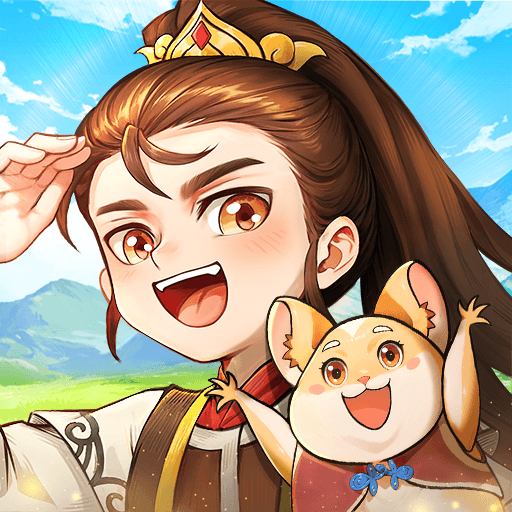
Ruler of the Land
9RING

Abyss Hunters
F5 Game

Tokyo Ghoul · Break the Chains
FunCat Games

BLEACH: Soul Resonance
Crunchyroll Games, LLC

GIRLS' FRONTLINE 2: EXILIUM
Darkwinter Software Co., Ltd.
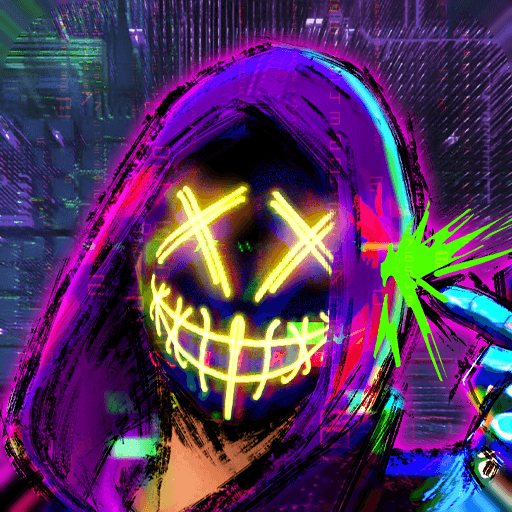
Cyber Hunter
MILLENNIUM INTERACTIVE

Anchor Panic
HOWLYO GAME
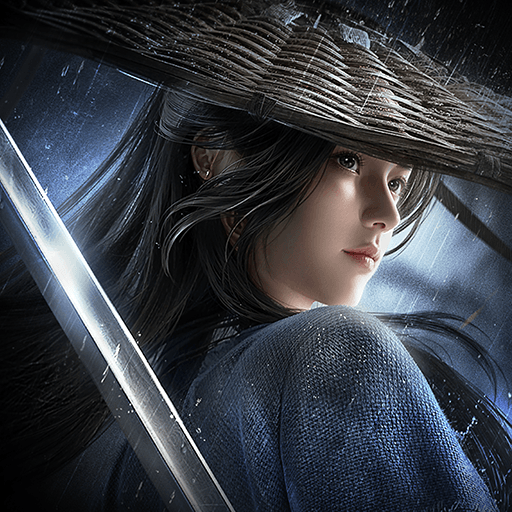
SWORD OF JUSTICE
Exptional Global
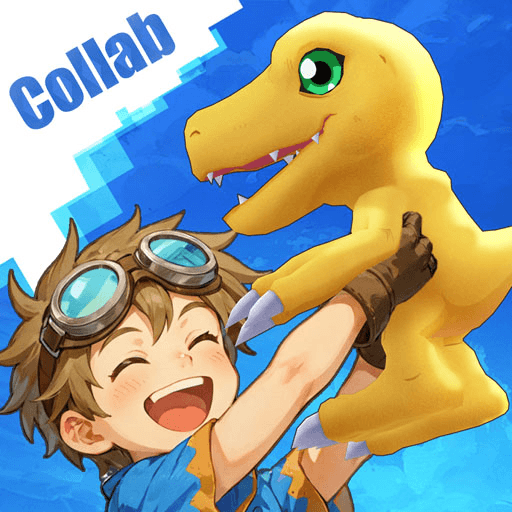
Tree of Savior: NEO
Lovo

Lootfiend:Idle Dungeons
Megoo Games

Stella Sora
Yostar Limited.

魔神降世:龍靈崛起
KIHN YAUH
Horizon Walker
Gentle Maniac

Huntopia
Leniu Technology Co., Limited

Awakenloop
F5 Games

Ashes of Valhalla
SPGFun
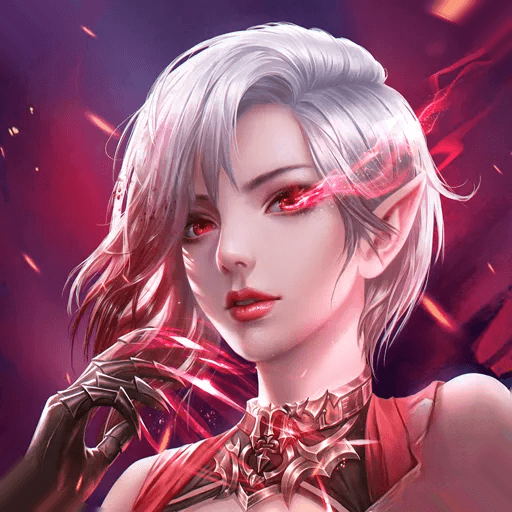
League of Angels: Return
MILLENNIUM INTERACTIVE ENTERTAINMENT PTE. LTD

Legend of Elements
Joy Nice Games

Warspark
Game Hollywood Hong Kong Limited

Hunt Royale: Action RPG Battle
BoomBit Games

Trickcal:Chibi Go
BILIBILI

Goddess of Fate
GameWinner

Pew Pew Slime - Idle RPG
X-Legend Entertainment Co., Ltd.

Echocalypse: Scarlet Covenant
Yoozoo (Singapore) Pte. Ltd
Yu Yu Hakusho:Slugfest
Zenifun Technology Limited

Seven Knights Re:BIRTH
Netmarble

Seal of Fate
Ujoy Games

Covenant: The Last Flame
LUCKYYX GAME

Blade Idle
mobirix













