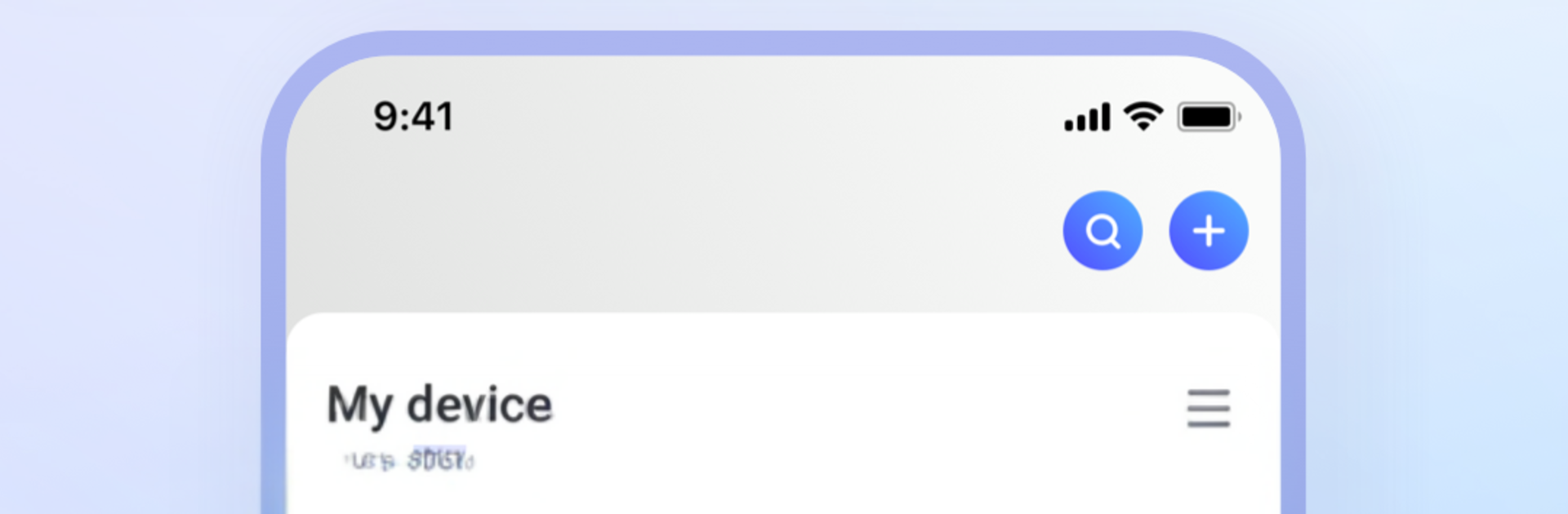What’s better than using NVSEE Pro by Shenzhen Jovision Technology Co., Ltd.? Well, try it on a big screen, on your PC or Mac, with BlueStacks to see the difference.
NVSEE Pro feels like a no-nonsense control room for your cameras, the kind you open when you just want to see what is going on without fiddling around. It hooks into video recorders, IP cams, and similar gear, then gives a clean, sharp feed that is easy to read on a bigger screen. Multi-screen view is the star here, so you can watch several spots at once and not keep switching. Recording is handled by the devices and the app lets you jump through the timeline, replay moments, and download clips when something actually matters. The layout is simple, almost plain, which is good for this sort of thing, and the controls are straightforward. On PC with BlueStacks, dragging the timeline with a mouse and opening multiple windows feels natural, and the larger view helps pick out small details you would miss on a phone.
Alerts are thorough without being spammy. Motion detection, set zones, area intrusion, all that can ping quickly so you do not miss odd activity. There is also a remote intercom call, so talking through a camera is possible in real time if someone is at the door or hovering around the driveway. Switching quality to save bandwidth, naming devices, and grouping views makes managing alot of cameras less of a chore. It is more utility than show, which suits security stuff well, and it stays stable once devices are added.
Eager to take your app experience to the next level? Start right away by downloading BlueStacks on your PC or Mac.