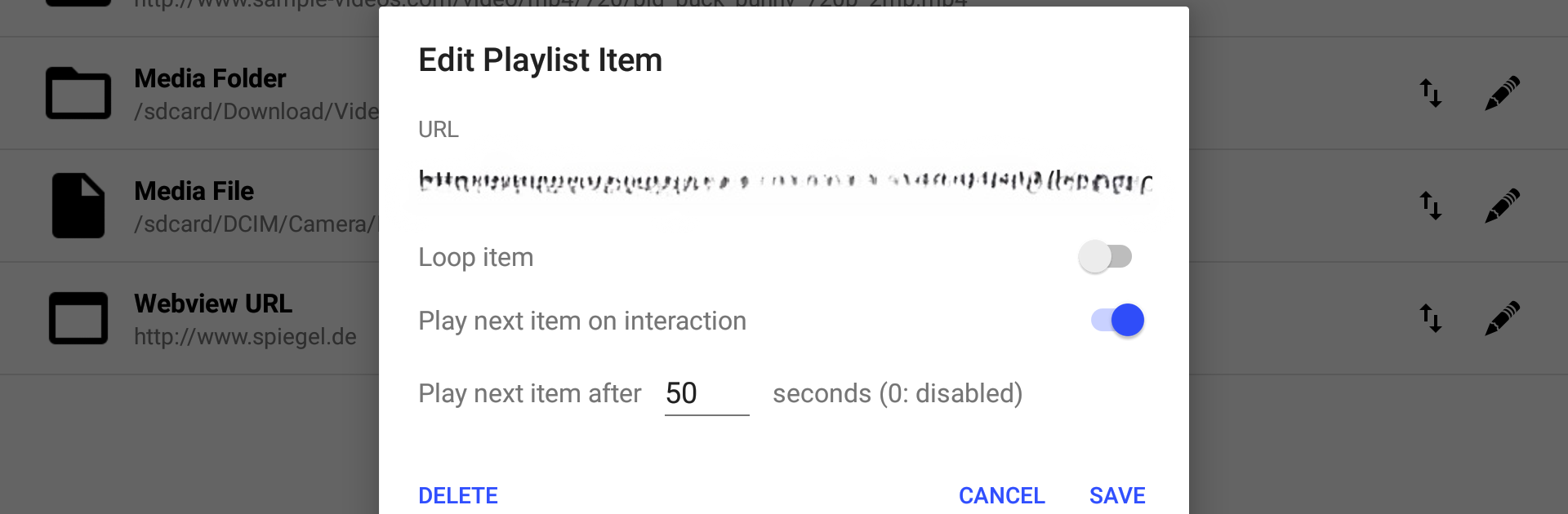What’s better than using Fully Video Kiosk by Fully Factory Kiosk Solutions? Well, try it on a big screen, on your PC or Mac, with BlueStacks to see the difference.
Fully Video Kiosk feels like a toolbox for turning any Android device into a clean, locked down screen that just plays what it should. Set a playlist with videos, images, even websites, and choose where they come from, like a web link, YouTube playlists, or files on storage or SD card. Pick the play order, loop things forever, skip items on a timer or when someone taps, and throw in transitions and a custom wallpaper so it looks tidy. It runs fullscreen, hides the Android bars, and the Kiosk Mode really locks it down, with exit only through a specific gesture and PIN. The built in browser is not barebones either, with HTML5 and JavaScript support, plus whitelists and blacklists for URLs, popups control, zoom, a proper address bar and all that. On BlueStacks, using a keyboard and mouse to tweak settings and test a playlist on a larger display just feels easier.
The small touches stand out. Motion detection with the front camera can wake the screen when someone walks up, and a screensaver or display off when nobody is around saves power. It can watch for device movement and trigger an alarm or actions if someone picks it up. Playlists can auto reload on events like network reconnect or screen on. There are device tweaks like brightness, orientation, keep screen on, start on boot, scheduled wake and sleep. Remote admin lets someone push settings and see basic info from elsewhere, and there is even a JavaScript or REST interface for deeper control. First launch is simple, swipe from the left edge for the menu. When Kiosk Mode is enabled it asks to set itself as the home app so hardware buttons and status bar get locked, no root needed. It does ask for device admin permission to control the screen. Even older Android tablets work fine, so that spare device finally has a use. Running through BlueStacks on a PC makes it feel more like managing a signage console than a phone app.
Eager to take your app experience to the next level? Start right away by downloading BlueStacks on your PC or Mac.