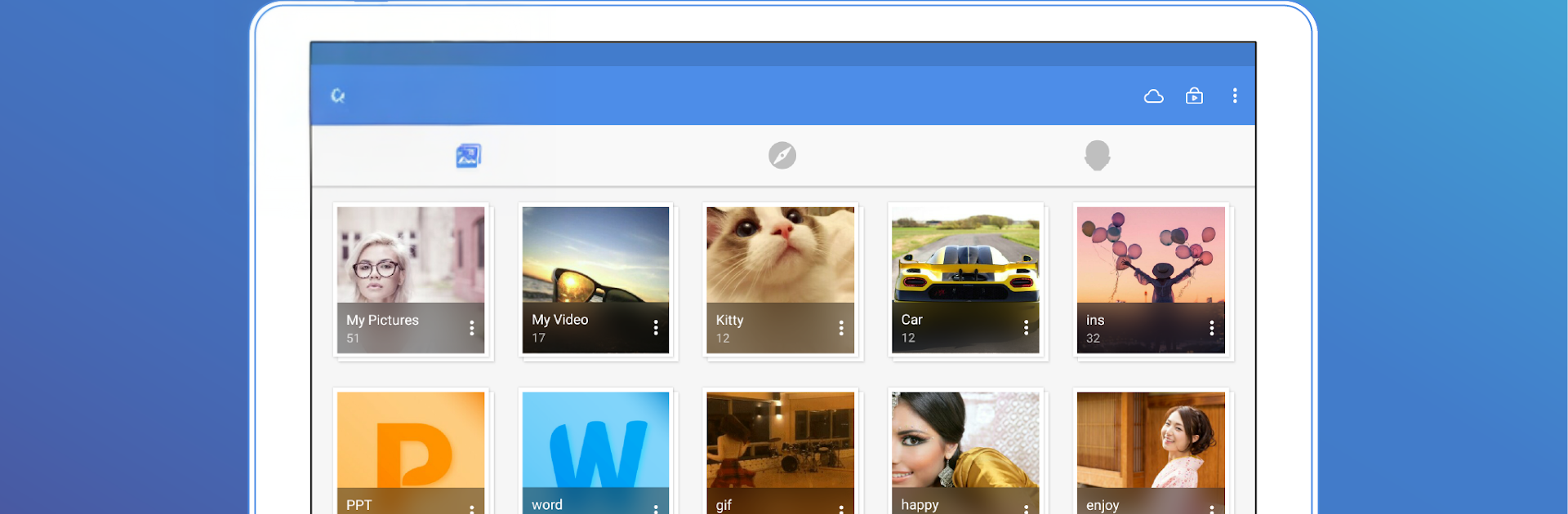Multitask effortlessly on your PC or Mac as you try out GalleryVault Pro Key – Hide Pictures And Videos, a Video Players & Editors app by GalleryVault Developer Team on BlueStacks.
GalleryVault Pro Key – Hide Pictures And Videos is not a separate app, it is the unlock key for GalleryVault. With this installed, the vault opens up the full feature set so photos, videos, and other files can be hidden and encrypted without hassle. The vibe is quiet and practical. The icon can be hidden, there is a decoy passcode that shows fake content if someone pokes around, and break in alerts can catch who tried to guess the code. Files stay local on the device, not in the cloud, so users should back things up before switching phones or doing a reset. It handles SD card storage to free up space, plays GIFs inside the vault, and there is a private browser that can save images or videos from a page with a single tap. There is even a quick shake gesture to close the app in a hurry. On certain phones it supports fingerprint unlock as well, mainly Samsung devices. The interface looks clean and moves fast, and it does not feel like features are locked behind weird limits.
Using it on a PC with BlueStacks is straightforward. The big screen makes organizing folders and picking files less fiddly, and typing passcodes with a keyboard is just easier. It still behaves like a normal gallery, only locked away and disguised when needed. For anyone who wants to tuck private stuff out of sight, without turning their phone into a maze of settings, this does the job and stays out of the way.
BlueStacks gives you the much-needed freedom to experience your favorite apps on a bigger screen. Get it now.