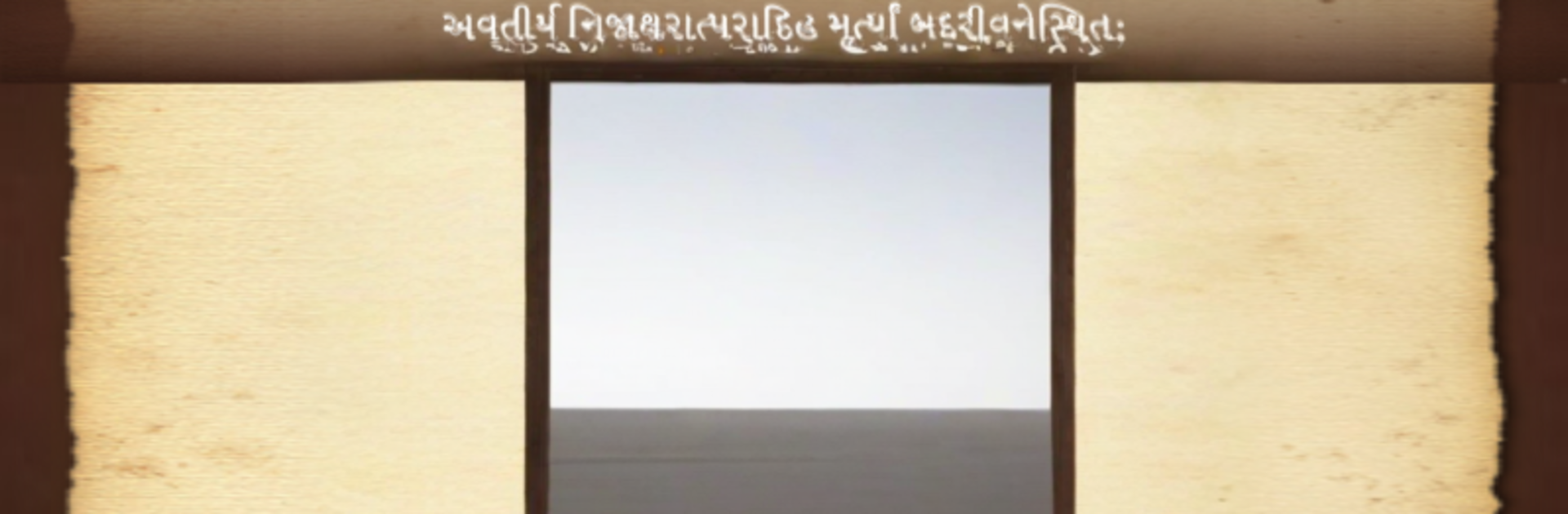What’s better than using Kirtanavali by Shree Swaminarayan Temple Bhuj? Well, try it on a big screen, on your PC or Mac, with BlueStacks to see the difference.
About the App
Kirtanavali makes it easy to explore and sing Swaminarayan kirtans whenever inspiration strikes. Built by Shree Swaminarayan Temple Bhuj, it’s a clean, no-fuss companion for learning, practicing, and leading bhakti at home or at the mandir. Everything’s organized, quick to search, and works great even when you’re offline.
App Features
- Big Library: Browse a carefully curated collection of 2,500+ kirtans ready at your fingertips.
- Offline Access: Open, read, and rehearse anywhere—no internet needed.
- Two Scripts: Follow along in Gujarati or transliterated English (Lipi) so everyone can sing with confidence.
- Smart Categories: Find what you need by Nand Santos, festivals, daily routines, and other meaningful sections.
- Quick Search: Type a title, keyword, or line and jump straight to the kirtan you want.
- Favorites & Bookmarks: Mark your go‑to pieces and return to them instantly when it’s time to sing.
- Reading Controls: Tweak font size and text color to suit your eyes—bright hall, dim room, doesn’t matter.
- Built‑in Corrections: Spot an error? Send a note from inside the app so the content keeps getting better.
- Handy for Leaders: Great for practice sessions, group singing, or helping newcomers learn the verses.
- Big‑Screen Friendly: Looks good on tablets and also runs smoothly on BlueStacks if you prefer a desktop setup.
Genre: Video Players & Editors
Developer: Shree Swaminarayan Temple Bhuj
App name: Kirtanavali
BlueStacks brings your apps to life on a bigger screen—seamless and straightforward.