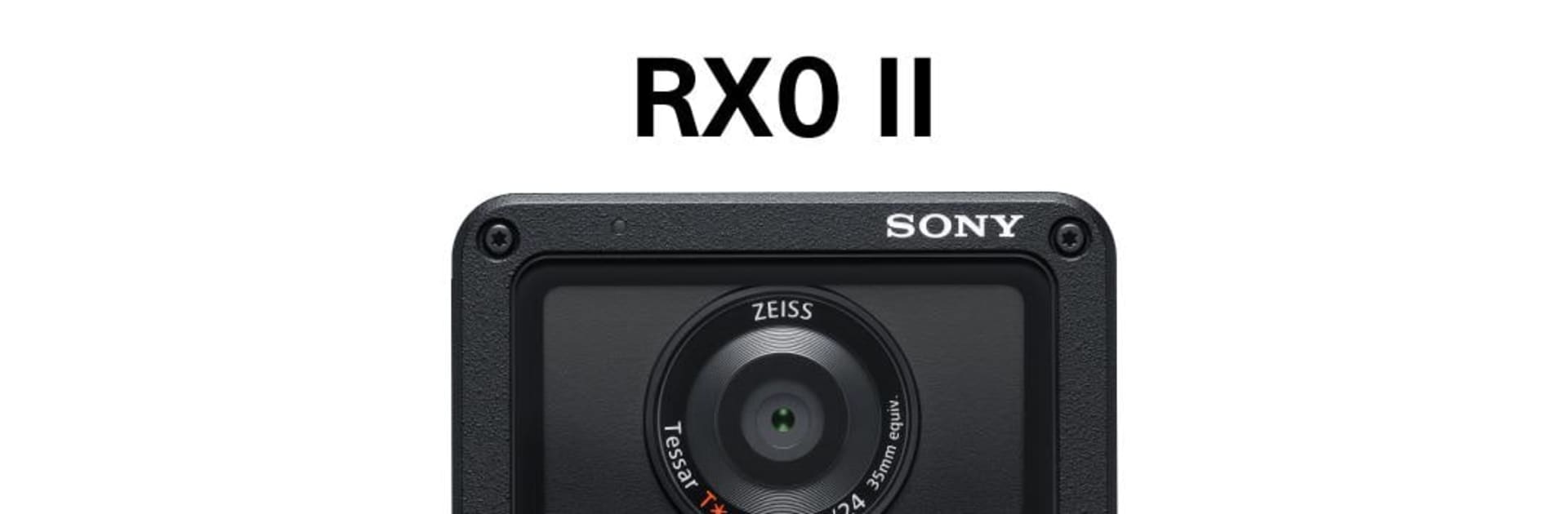Let BlueStacks turn your PC, Mac, or laptop into the perfect home for Movie Edit add-on, a fun Video Players & Editors app from Sony Corporation.
Movie Edit add-on feels like a focused little editor for people who shoot on specific Sony cameras. Think of it as a stabilization and framing helper rather than a full studio. On a PC through BlueStacks, it runs light, the interface is simple, and the bigger screen makes the sliders and crop boxes easier to handle. It will not drown anyone in tools, which is kind of the point.
The headline trick is the gimbal-like stabilization that happens during editing. There is a control to increase the effect, and the app warns with its results too. Stronger stabilization means more crop, so the view gets tighter, but the shake reduction is clean and smooth. The other standout is intelligent framing. Change a clip from 16:9 to 1:1 or other social sizes and it uses lens data to keep the subject centered, then fixes perspective so it looks like it was shot straight on. Multi-aspect exports from one clip are handy when someone needs vertical, square, and wide versions without redoing everything. Speed changes and quick trimming round things out for highlight cuts or slow moments.
There are limits that matter. It only works with a short list of cameras like ILCE-7C, ILCE-7M4, ZV-E10, ZV-1, ZV-1F, DSC-RX100M7, and DSC-RX0M2, and clips need to come over through Imaging Edge Mobile before editing. It is not built for heavy color grading or multi-layer timelines. But for creators who want steadier footage and auto crops that match social formats, and who already shoot on those models, it does the job fast. Using it on BlueStacks just makes the small touch controls feel a bit saner with a mouse, which helps when nudging frames by a few pixels at a time.
BlueStacks brings your apps to life on a bigger screen—seamless and straightforward.