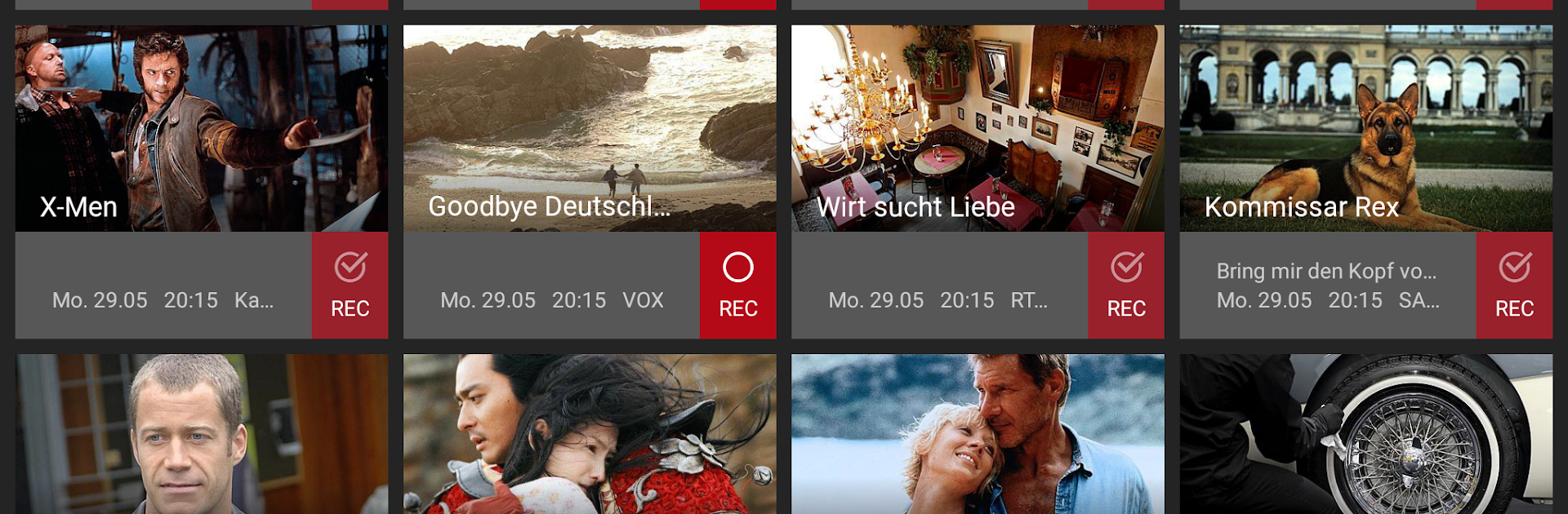Why limit yourself to your small screen on the phone? Run Save.TV – TV Recorder, Fernsehen ohne Werbung, an app by Save.TV, best experienced on your PC or Mac with BlueStacks, the world’s #1 Android emulator.
Save.TV feels like having a cloud DVR that actually behaves the way TV should. Someone picks shows from more than 40 German channels, taps record, and that is it. The app saves the episodes in HD, strips the ads, and keeps them in a personal library forever. It is not live TV, more like schedule now, watch later, which suits commuters or anyone who wants to binge without breaks. Streaming works fine, and there is a download button for offline trips, so no need to babysit a connection. Series recording is the standout, since it auto grabs every new episode without extra setup.
On PC with BlueStacks it is handy to browse the guide on a big screen, queue a bunch of recordings with a mouse, and sort the library without squinting. No extra hardware is needed and there is no cable box hassle. Movies, shows, documentaries, sports, music events, all end up in one place and stay there. It is meant for users in Germany though, and there is the usual subscription stuff. New users can test it for 30 days, and if nothing is canceled at least a day before the trial ends, it rolls into the Save.TV XL 12 plan at about 9.99 euros per month, billed in one chunk for the term, with auto renewal. Current periods cannot be canceled. The interface is simple rather than flashy, but it gets the job done and the ad-free playback is the real hook.
BlueStacks gives you the much-needed freedom to experience your favorite apps on a bigger screen. Get it now.