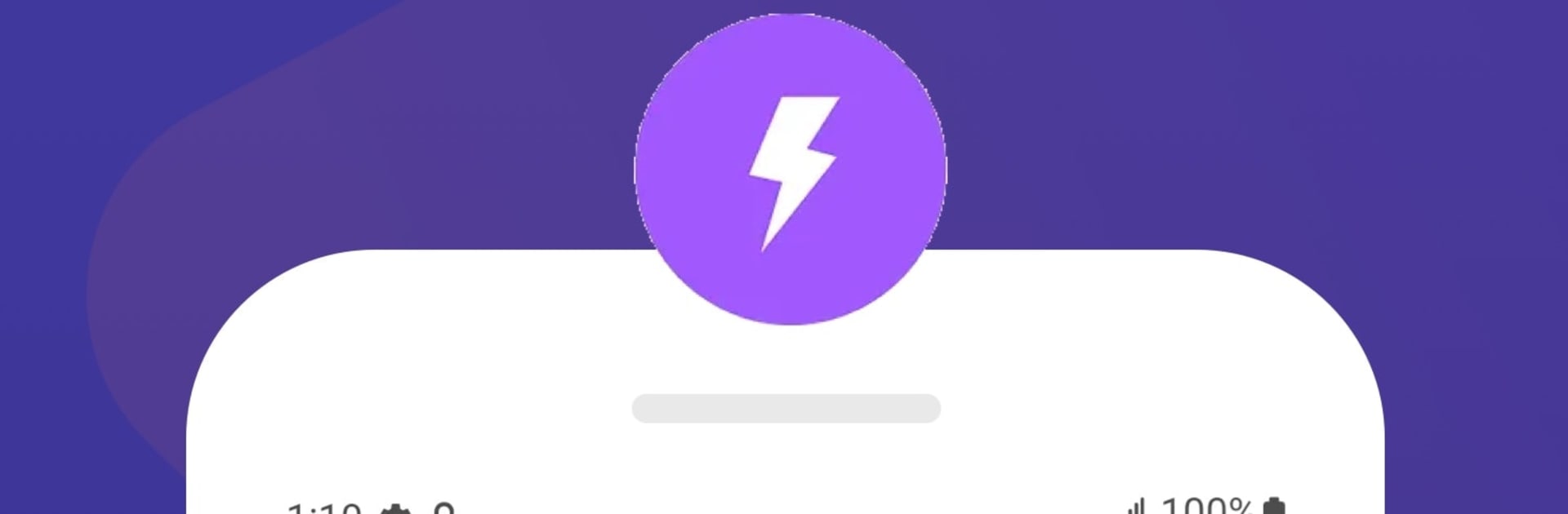Let BlueStacks turn your PC, Mac, or laptop into the perfect home for Video & Music Downloader, a fun Video Players & Editors app from Media Studio Ltd.
Video & Music Downloader feels like a no-nonsense grab-and-go tool for saving clips and tracks to a device, then watching or listening offline without fuss. It spots playable videos on sites and social apps and throws a download button right there, so grabbing stuff is usually one tap. The app lets users choose the quality to save space or go full HD, and it handles multiple downloads at once with pause and resume, plus background mode so it does not get in the way. There is a built-in browser and a simple file manager that makes it easy to rename, move, share, or delete files, and a private folder with a password for things someone would rather keep tucked away.
Playback is solid too. The built-in player handles different formats, lets users tweak speed, loop a video, and even convert a video to audio when only the song is needed. It works well for collecting social clips, backing them up, and organizing everything in one place, with light or dark theme and a custom save location. On PC through BlueStacks, it feels cleaner since file management is easier with keyboard and a bigger screen, especially if there are lots of downloads going. It is worth noting that not every site allows downloads and people should follow copyright and platform rules, but for personal offline viewing, it is quick and straightforward.
Ready to experience Video & Music Downloader on a bigger screen, in all its glory? Download BlueStacks now.