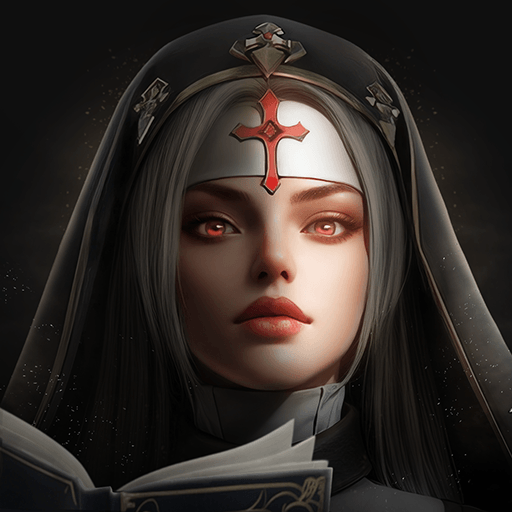How to Install and Play Age of Ashes: Dark Nuns on PC with BlueStacks

Age of Ashes: Dark Nuns is an intense role-playing game set in a world taken over by darkness. You play as a powerful nun chosen to restore balance and banish demons.
With an open-world design, dynamic dungeon runs, and real-time multiplayer battles, the game combines action, strategy, and storytelling. The detailed visuals and haunting environments make every quest feel like a full-scale cinematic mission.
How to Install Age of Ashes: Dark Nuns on PC or Mac
- Go to the game’s page, and click on the “Play Age of Ashes: Dark Nuns on PC” button.
- Open the file from your browser’s downloads section.
- Sign in through the BlueStacks Store to enjoy rewards and special offers.
- Install and Start Playing.
For Mac: See How to install and play with BlueStacks Air on Mac.
How to Install Age of Ashes: Dark Nuns on Mobile (If Available)
- Go to the game’s page, and click and click ‘Get it on BlueStacks Mobile App‘.
- Open App, Go to Games, and Search for Age of Ashes: Dark Nuns
- Install and Start Playing
If you already have BlueStacks installed!
- Visit the game’s page and click the Play Age of Ashes: Dark Nuns on PC button.
- Open the file from your browser’s downloads section.
- The game will download and launch automatically.
- Start Playing
If you’re into dark storylines, challenging dungeons, and massive online battles, this game will be right up your alley. Whether you want to explore the haunted ruins solo or go head-to-head in large group fights, there’s always something happening. It’s perfect for players who enjoy rich visuals and open-ended adventures they can enjoy at their own pace, or compete in real time.
Playing Age of Ashes: Dark Nuns on a PC with BlueStacks gives you a better experience all around. The keyboard and mouse setup make dungeon crawling and spell casting feel more precise. The larger screen helps bring the game’s detailed world to life. Plus, BlueStacks runs the game smoothly without draining your battery like a phone would.