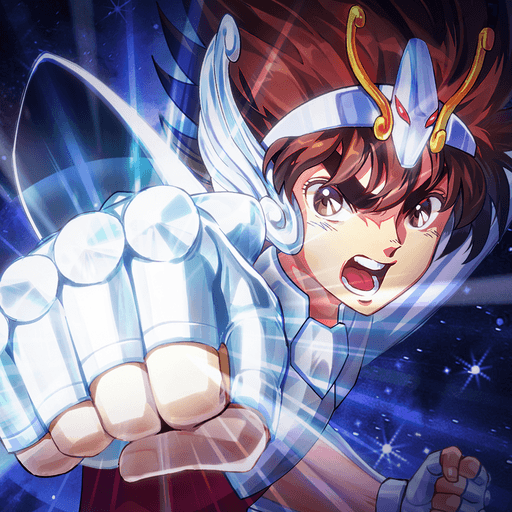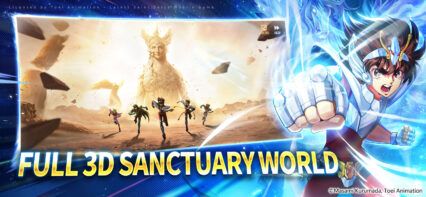How to Install and Play Saint Seiya EX on PC with BlueStacks

Saint Seiya EX brings the world of Saints to life with a thrilling card-based game and vibrant 3D visuals. Inspired by the legendary anime and licensed by Toei Animation, it lets you step into the shoes of a true Saint. You can build your squad from over 40 characters, including the Five Bronze Saints, Gold Saints, and Athena herself.
Every fighter can evolve into an SSR and unleash cosmic powers to protect the Sanctuary. Whether you’re facing the Galaxian Wars or storming the Twelve Temples, this game delivers an action-packed journey with iconic voiceovers, original soundtracks, and intense tactical battles.
How to Install Saint Seiya EX – Official on PC
- Go to the game’s page, and click on the “Play Saint Seiya EX – Official on PC” button.
- Open the file from your browser’s downloads section.
- Install BlueStacks and launch it on your PC or Mac.
- Sign in to the Google Play Store, install the game, and start playing.
How to Install Saint Seiya EX – Official on Mac with BlueStacks Air
- Download BlueStacks Air: Go to the game’s page and click on the “Play Saint Seiya EX – Official on Mac” button to get the installer.
- Install BlueStacks Air: Double-click the BlueStacksInstaller.pkg file. Follow the wizard to complete the installation.
- Launch and Sign-In: Open BlueStacks Air from the Launchpad or Applications folder. Sign in with your Google account to access the Play Store.
- Install Saint Seiya EX – Official: Search for Saint Seiya EX – Official in the Play Store and install it.
- Enjoy Playing! Launch the game and start playing!
For Those Who Already Have BlueStacks Installed
- Go to the game’s page, and click on the “Saint Seiya EX – Official on PC” button.
- Launch BlueStacks on your PC or Mac
- Install the game from the BlueStacks Store or Google Play Store.
- Start Playing!
Minimum System Requirements
BlueStacks offers the best performance and graphics for games like Saint Seiya EX – Official, boasting highly accessible PC or Mac requirements:
- OS: Microsoft Windows 7 and above, macOS 11 (Big Sur) or above
- Processor: Intel, AMD Processor or Apple Silicon Processor (M1-M4)
- RAM: Your PC or Mac must have at least 4GB of RAM
- Storage: 10GB Free Disk Space
- Permissions: Administrator access on your PC or Mac.
- Graphics drivers: Up-to-date graphics drivers from Microsoft or the chipset vendor.
Saint Seiya EX is ideal for anime lovers and strategy fans who want a character-rich experience. You can play it anytime, whether it’s a casual session during lunch or a longer battle spree in the evening. It’s enjoyable alone or with friends in co-op modes and PvP tournaments.
Running Saint Seiya EX on BlueStacks makes it even better. You’ll enjoy faster load times, precise controls, and a larger screen view that helps you manage battles more easily. Use your keyboard and mouse for smoother commands and better team control.