Seven Knights Re:BIRTH Reroll Guide — How to Get the Best Heroes From Day One
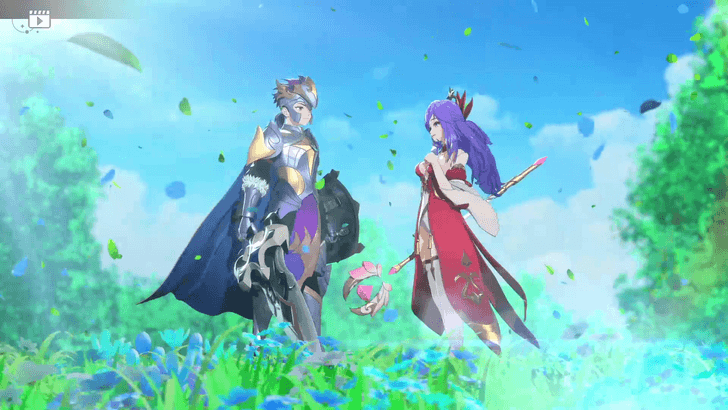
Starting Seven Knights Re:BIRTH can feel like a race—you want the strongest heroes possible before the tough content hits. Rerolling lets new players reset their account right after tutorial rewards and summon pulls, giving them repeat chances at hitting top‑tier characters. If you have the patience, rerolling in this RPG pays off big, since you begin with meta heroes, smoother progression, and a stronger team foundation.
If you’ve just downloaded the game, or you’re frustrated with weaker pulls, this guide will show you how to reroll efficiently, which heroes are worth aiming for, and how using PC with BlueStacks can speed up the process dramatically.
How to Reroll Efficiently in Seven Knights Re:BIRTH
Before you start rerolling, it helps to know what you’re aiming for and why it matters. You’ll want to collect enough banners or summon resources early, understand which heroes perform well across PvE and PvP, and be ready to repeat the onboarding process several times until you get what you want. Rerolling isn’t instant—it takes a few cycles—but with the right strategy, it can shave off weeks of grind later.
- Starting a new game and log in as a guest.
- Progress past the tutorial until you get full control of the menus.
- Check your mailbox to claim summoning tickets and other goodies.
- Spend your tickets in the Summon menu and check your results.
- If you didn’t get the heroes you wanted, you can restart your game via the “Account” tab in the settings menu.
- Repeat steps 1 through 5 until you get the heroes that you wanted.



After following the steps, evaluate your pulls carefully. If you didn’t get a hero strong enough to carry you past early adventure or crucial game stages, it’s worth rerolling again. But if you score a hero from the “Legendary” or “Special Legendary” tiers with good AoE, utility, or defense, you’re probably set to move forward. Remember that rerolling is about setting a foundation for faster growth, fewer resource wastes, and more fun early on.
Use BlueStacks on PC to Speed Up Rerolling
Rerolling can be tedious, especially if you’re repeating many summons and interactions. That’s where playing Seven Knights Re:BIRTH on PC with BlueStacks makes a big difference. With BlueStacks’s Android app player, you can run multiple instances at once, which means you can reroll on several guest accounts simultaneously, stacking speed and odds. If you use instance sync, you can replicate actions across those accounts at once, cutting out redundant taps and waits.
Furthermore, BlueStacks gives you better performance, smoother animations, less lag, and more stability. Summon screens, loading times, and transitions all feel better. On a big screen and with a keyboard/mouse, it’s easier to spot visual cues (like glowing indicators on high‑rarity heroes), making your decision quicker. All of this means fewer frustrating delays and more rerolls in less time.
If you want to start Seven Knights Re:BIRTH strong, rerolling can give you a serious head‑start—stronger heroes, better banners, smoother climbs. Combining that with using BlueStacks on PC makes the process faster, easier, and more controllable. So go ahead: reroll until you get heroes you truly want, then get into the real game with confidence. Play it smart, play it strong.
Keep progressing in Seven Knights Re:BIRTH with our other in-depth guides.
















