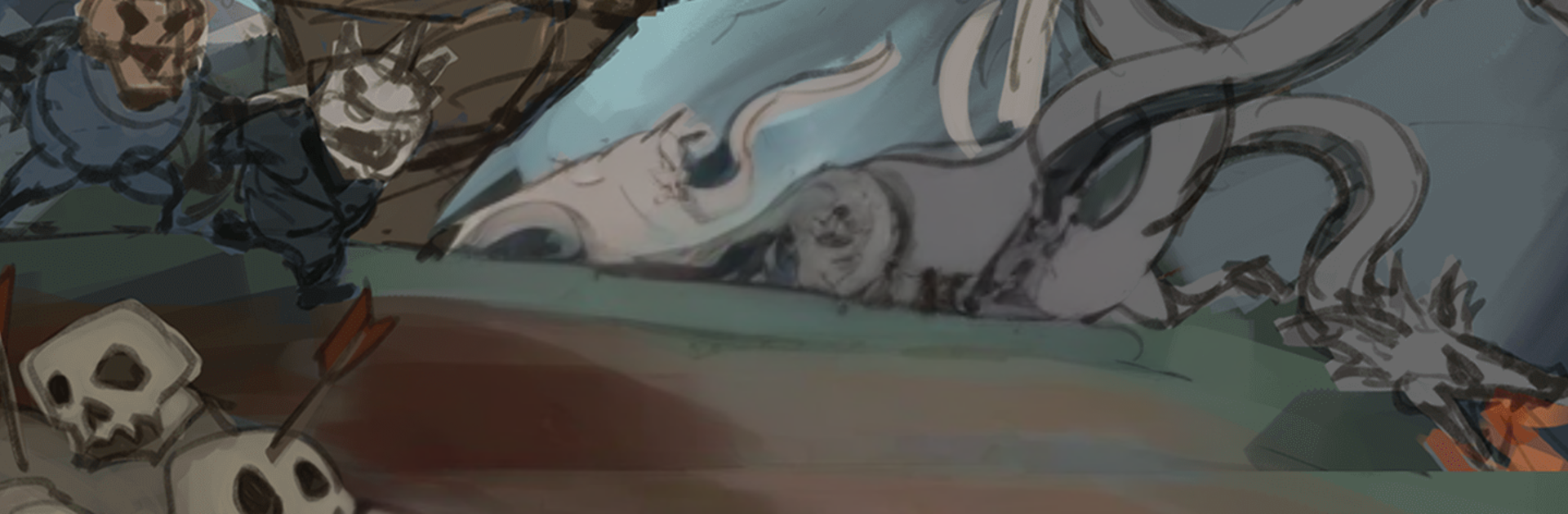Join millions to experience Battle Faith: Heroes, an exciting Action game from Revontulet Soft. With BlueStacks App Player, you are always a step ahead of your opponent, ready to outplay them with faster gameplay and better control with the mouse and keyboard on your PC or Mac.
Battle Faith: Heroes is a run-based action roguelike where every attempt throws a new map at the player and asks for quick choices. It starts with a simple pick between four classes and each one really changes how the fights feel. Warrior is a face-first brawler, Archer keeps distance and kites, Mage deletes groups with big spells, and Summoner leans on creatures to do the dirty work. Between rooms and arenas there are piles of skills to choose from and gear to swap, so the whole loop is about finding a build that clicks, then trying to hold it together long enough to beat whatever boss waits at the end.
There is permadeath, but progress sticks in the background, so new talents unlock and the next run gets a little wider. The skill list is huge, so it becomes a game of stacking effects that feed each other, like burn into explosions or pets into shields. Bosses telegraph attacks and punish greedy plays, so dodging and timing matter as much as stats. There are guilds, co-op bits, and quick 3v3 matches that hand out resources, which breaks up the solo runs nicely. On BlueStacks it runs fine with mouse aim and keys for abilities, so swapping skills and kiting mobs feels clean on a bigger screen. Good pick for players who enjoy tinkering with talent trees, testing weird combos, and accepting that a bad choice ten minutes ago can still come back to bite later.
Make your gaming sessions memorable with precise controls that give you an edge in close combats and visuals that pop up, bringing every character to life.