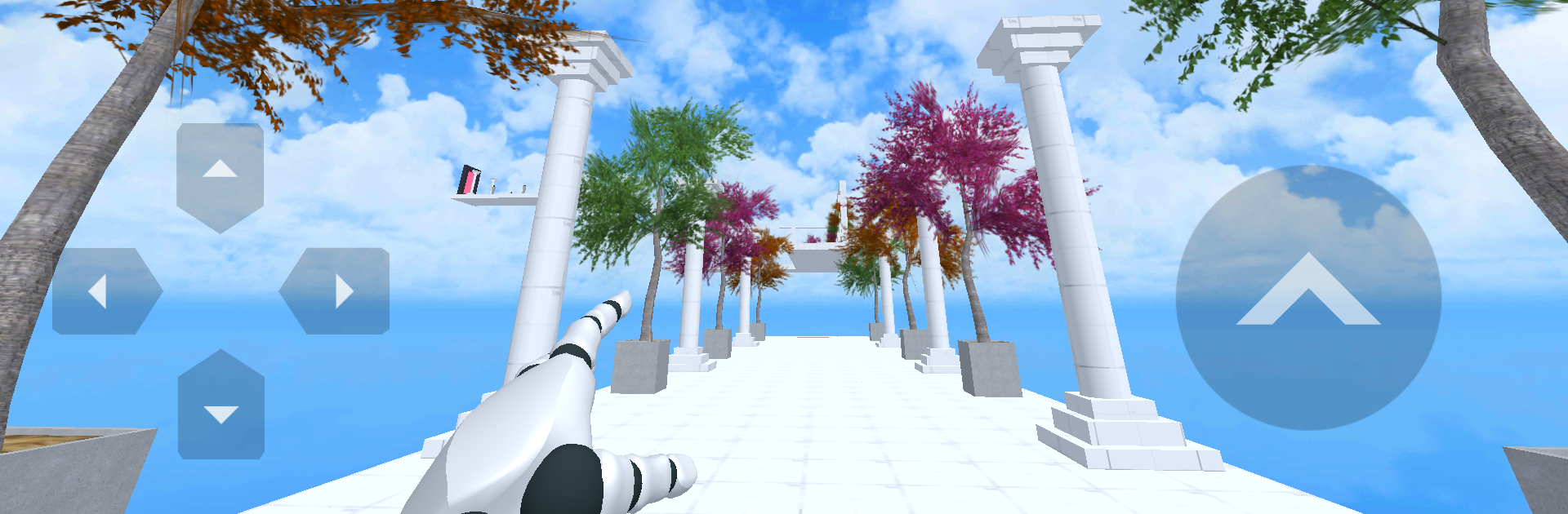Step into the World of run pro, a thrilling Action game from the house of begma. Play this Android game on BlueStacks App Player and experience immersive gaming on PC or Mac.
About the Game
Ever wondered what it’d be like to race across wild parkour courses you designed yourself? run pro from begma brings that dream to life, dropping you straight into the chaos of first-person action and friendly competition. Whether you’re outsmarting your pals or just flying solo through a maze of obstacles, this game is all about quick moves, creative map-making, and seizing those epic photo-finish moments. There’s always something unexpected right around the corner—literally.
Game Features
-
Online Multiplayer Races
Face off against players from all over, or set up showdowns with friends to see who’s got the speed and reflexes to come out on top. -
Custom Map Creator
Feeling creative? Design your own crazy parkour maps using the straightforward map editor—it’s super simple to get started, whether you want a fiendishly hard challenge or just something silly to laugh about with friends. -
Wild Parkour Moves
Run along walls, bounce between platforms, or get launched by boosters. There are all sorts of tricks to master, and you’ll need them if you want to shave seconds off your time. -
Portals & Checkpoints
Zip through portals to totally switch up the race, and breathe easy knowing checkpoints have your back if you take a wild leap and miss your mark. -
Multiple Game Modes
Pick from favorites like speedrun (race for the best time), deathrun (dodge traps galore), and more, all easily made or tweaked in the editor. -
Leaderboards and Stats
Competitive streak? Track your progress on global leaderboards, compare with friends, and chase that next record time. -
Bright, Lively Graphics
Colorful, sharp visuals keep the action fun and inviting—definitely not your average gray obstacle course. -
Community-Made Minigames
With tons of user-created content, there’s basically always something new to try. Get inspired or surprise everyone with your own invention. -
Intuitive FPS Controls
Responsive and easy to pick up—just run, jump, and pull off wild maneuvers like a pro. -
Works Great on BlueStacks
If you like playing with a mouse and keyboard, BlueStacks makes it even easier to pull off those tricky jumps and sick stunts.
Start your journey now. Download the game on BlueStacks, invite your friends, and march on a new adventure.