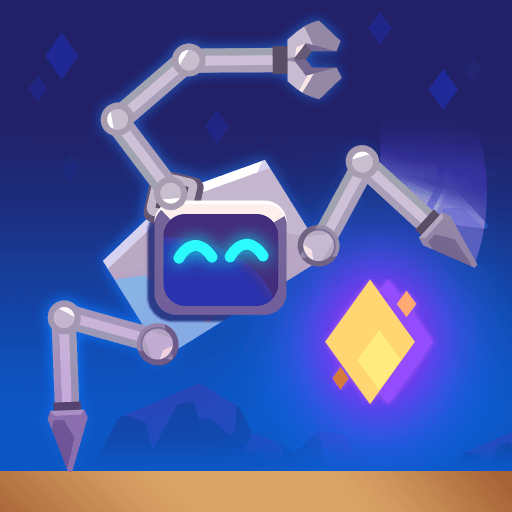Join millions to experience Steel Revolt AI Shooter, an exciting Action game from ZeptoLab. With BlueStacks App Player, you are always a step ahead of your opponent, ready to outplay them with faster gameplay and better control with the mouse and keyboard on your PC or Mac.
Steel Revolt AI Shooter is a fast side scrolling shooter set in a clean, futuristic world, and the hook is the talkative robot partner. Battles move quick with platform jumps, slide dodges, and lots of bullets on screen, while the bot provides backup based on how it has been tuned. The companion is not a simple turret. Players can hold real back and forth conversations, set priorities, ask for support or distractions, and it gradually feels like a teammate that learns the job. There are two main paths to play, a story campaign with set pieces and the Radiation Zone, a dangerous area that only the bot can enter, so planning loadouts and timing its help becomes part of the rhythm.
Progression goes deep without getting messy. Weapons and gear have clear roles, and the AI upgrades let the robot switch between healer, scout, or damage support. There is a nice loop of finishing a run, tweaking a build, then seeing the behavior change right away. On PC through BlueStacks the controls map cleanly to keyboard and mouse, so aiming feels steady and movement stays snappy. The presentation is shiny and punchy, with crisp shots and chunky hit sounds that make every encounter feel readable. Sometimes the bot makes a weird call, which is amusing more than annoying, and higher tier upgrades smooth that out. Anyone who likes quick 2D gunfights with a little squad planning would probably enjoy how this plays.
Get ready for a buttery smooth, high-performance gaming action only on BlueStacks.