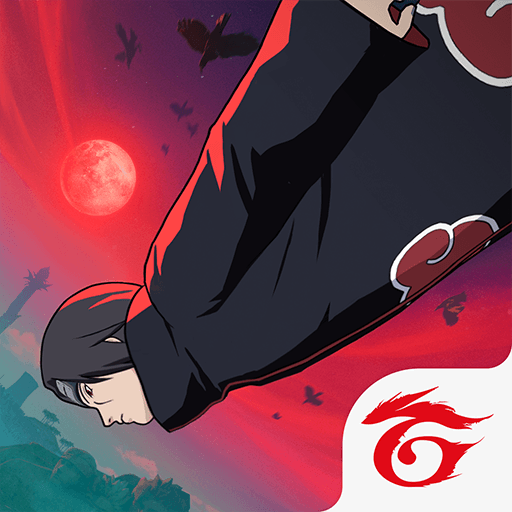Step into the World of Tactical Black Ops Mission, a thrilling Action game from the house of Shooter Games and FPS. Play this Android game on BlueStacks App Player and experience immersive gaming on PC or Mac.
Tactical Black Ops Mission throws the player into a rough city fight where squads of terrorists hold streets and little camp setups, and the job is to clear them out and keep moving. It leans on simple, fast missions that string together into longer pushes, so it feels good for short bursts or a longer grind. Guns hit with a decent kick, from pistols and SMGs to heavier rifles, and swapping loadouts between stages keeps it from going stale. Movement and aiming are smooth, shots land where they should, and enemies do not just stand there either. They peek from cover, try to rush when the angle looks weak, and sometimes force a reposition, which gives the firefights a nice rhythm. There is a squad in some sections, so positioning matters a bit, not too tactical, just enough to keep an eye on friendly lines.
The look is clean and bright, lots of sparks, smoke, and that chunky 3D pop when grenades go off. Sound effects do the job, with loud gun reports and clear cues that make it easy to react. It is free to play and packed with missions, so there is always another enemy post to knock out or a harder encounter to figure out. On PC through BlueStacks, mouse aim and custom keymapping make a big difference, since reload, crouch, and swapping weapons sit exactly where they feel natural on a keyboard. The whole package is straightforward, shoot, advance, clear the zone, repeat, with just enough enemy smarts and weapon variety to keep it engaging for longer than expected.
Ready to top the leaderboard? We bet you do. Let precise controls and sharp visuals optimized on BlueStacks lead you to victory.