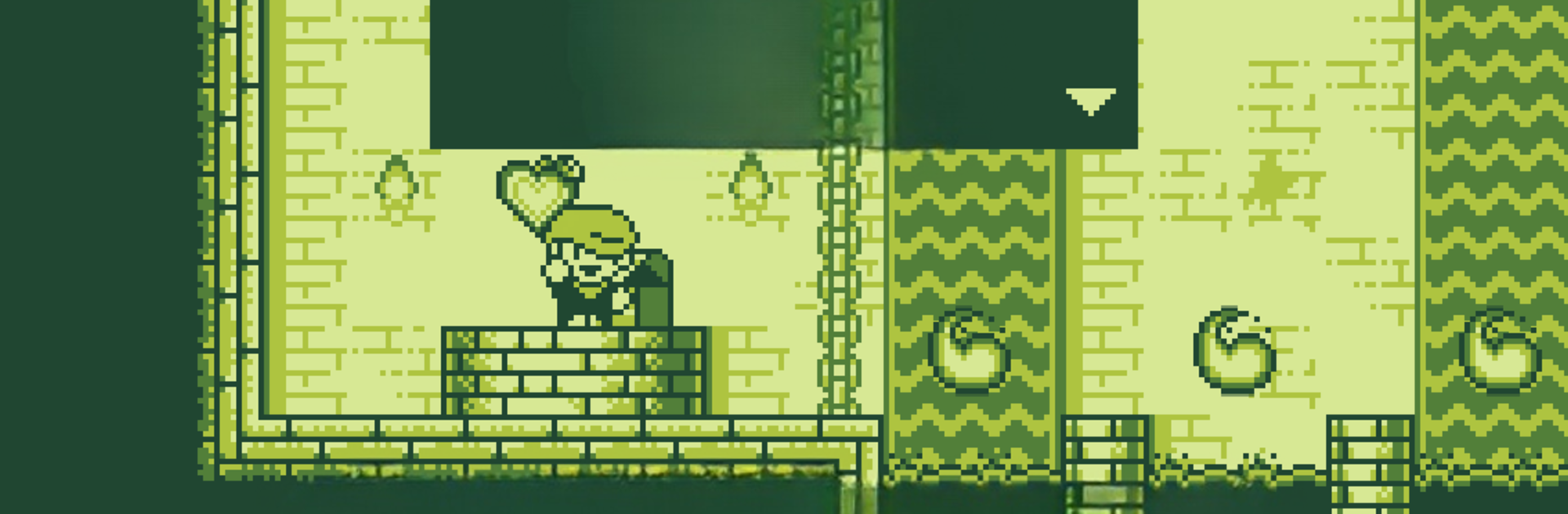Explore a whole new adventure with Tiny Dangerous Dungeons, a Action game created by Adventure Islands. Experience great gameplay with BlueStacks, the most popular gaming platform to play Android games on your PC or Mac.
About the Game
Tiny Dangerous Dungeons brings a pocket-sized quest with big, old-school vibes. You play as Timmy, a scrappy treasure hunter picking his way through a sprawling labyrinth full of tricks, critters, and hidden routes. Built by Adventure Islands, this is an Action game with a classic handheld look, new surprises added for this edition, and plenty of secrets if you like poking around every corner. Prefer a bigger screen? It also plays nicely on BlueStacks.
Game Features
- Retro monochrome style: Clean, single-color pixel art that nails the 90s handheld feel without sacrificing clarity or charm.
- Open-ended labyrinth: Roam a large interconnected dungeon, uncover shortcuts, and loop back to earlier spots with fresh options in tow.
- Ability upgrades: Hunt down hidden power-ups that expand your moveset and unlock new paths—think mobility boosts and clever utility tricks.
- Puzzles and pesky enemies: Figure out environmental riddles while dodging traps and swatting creepy crawlies that guard the good stuff.
- Time Trial mode: Race the clock and compare your best runs on leaderboards—perfect for speedrunners who love shaving off seconds.
- Achievements to master: Tackle optional challenges that reward smart routing and confident play.
- Extended edition extras: Wider resolution, a brand-new area to explore, more secret upgrades to find, and an additional mode for even more replay value.
- Comfortable controls anywhere: Snappy, responsive inputs on mobile—and smooth play on BlueStacks if you want keyboard controls or a larger view.
Get ready for a buttery smooth, high-performance gaming action only on BlueStacks.