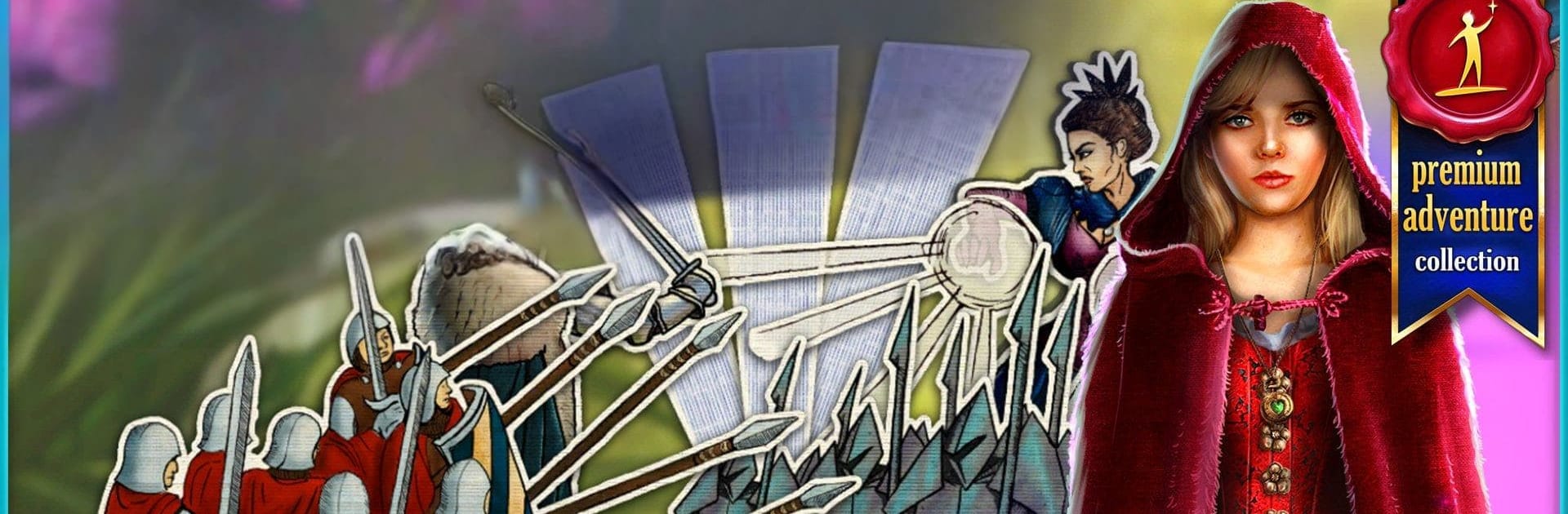Explore a whole new adventure with Lost Grimoires 2, a Adventure game created by Artifex Mundi. Experience great gameplay with BlueStacks, the most popular gaming platform to play Android games on your PC or Mac.
Lost Grimoires 2 is a cozy, storybook-style hidden object adventure with a bit of mystery on top. It casts the player as the prince’s tutor and royal fixer, the kind of character who knows court politics and secret paths, then sends them out to track down Prince Fern right before his coronation. The world leans into fairy tale magic rather than horror, with painted backgrounds, soft lighting, and odd creatures peeking out from the trees. There is a real plot to follow too, with a nasty figure named Drosera pulling strings and a curse that keeps things tense without turning the whole thing grim.
Moment to moment, it is a mix of classic hidden object scenes, light inventory puzzles, and little maze-style segments that ask the player to think a few steps ahead. The alchemy system is a nice touch, since ingredients found around the map can be combined into potions through small mini-tasks, it feels like a hands-on hobby inside the adventure. Puzzles sit in that sweet spot where a hint is rarely needed, but using one never feels like cheating. On BlueStacks the mouse makes item hunts smoother, and the bigger screen helps spot those sneaky pieces tucked into corners. The journey hops across a few dozen locations, meets a handful of memorable characters, and keeps a steady pace with new scenes arriving before the last one wears out its welcome. There is a free chunk at the start, then the rest unlocks in-game, no weird hoops to jump through.
Slay your opponents with your epic moves. Play it your way on BlueStacks and dominate the battlefield.