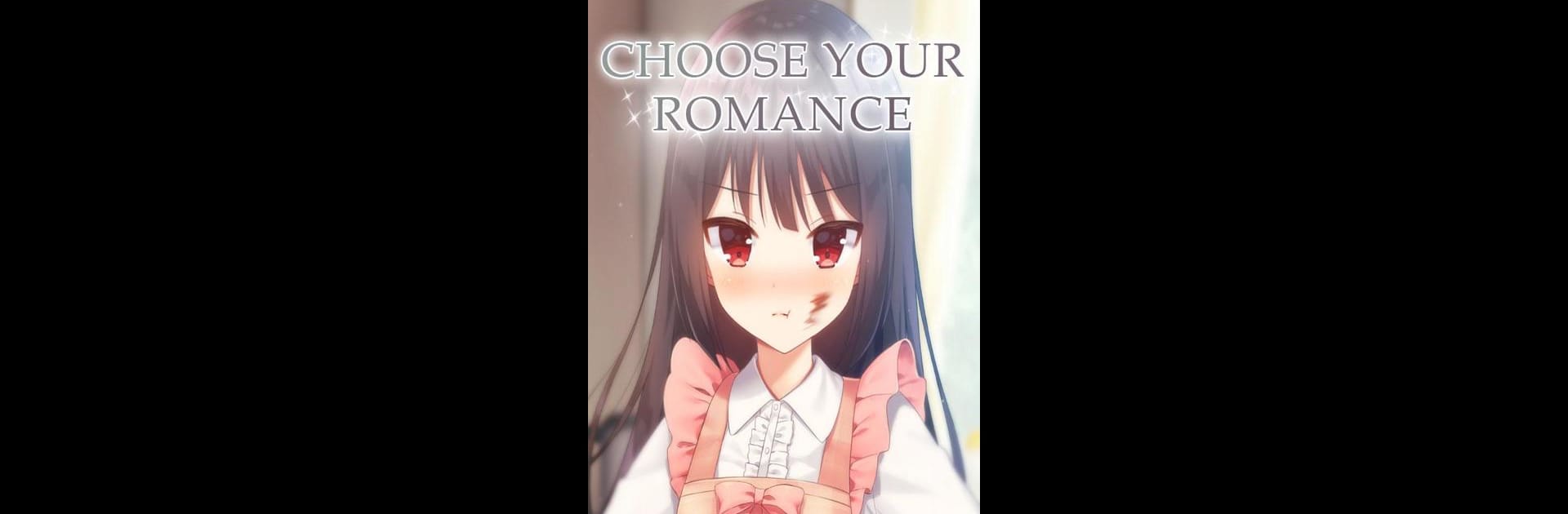Join millions to experience My Magical Girlfriends : Anime Dating Sim, an exciting Adventure game from Genius Studio Japan Inc.. With BlueStacks App Player, you are always a step ahead of your opponent, ready to outplay them with faster gameplay and better control with the mouse and keyboard on your PC or Mac.
About the Game
Ever wondered what it’d be like if your college life suddenly tangled with a secret world of magic—and a cast of magical girls? My Magical Girlfriends : Anime Dating Sim from Genius Studio Japan Inc. drops you right into that wild scenario. You’re an ordinary guy with an extraordinary talent—seeing people’s auras—until an everyday stroll sends you straight into a magical mess. Now, it’s not just your textbooks you’re dealing with, but spells, rivalries, and maybe a few romantic sparks along the way.
Game Features
-
Meet a Magical Cast
Elise, the mysterious perfectionist with a dose of tough love; Effie, a bunny familiar with a guarded heart; and Charlotte, a cheerful mouse familiar—each brings their own twist to your story (and your choices). -
Shape Your Story
The decisions you make don’t just change conversations—they’ll guide your relationships and even stir up memories that might connect you and Elise in ways you never expected. -
Mix of Romance and Adventure
You’re not just there to flirt—expect some magical showdowns, magical-school drama, and, yes, helping with homework that’s a little less algebra and a lot more spellcraft. -
Charming Visual Novel Style
Enjoy expressive characters, vivid visuals, and lots of playful, quirky dialogue. The adventure genre gets a burst of anime charm. -
Familiar Friends… and Foes
Get to know Elise’s two quirky familiars. Maybe you’ll win over Effie’s trust or catch Charlotte’s contagious enthusiasm—or just keep up with their banter. -
Optimized for BlueStacks
Play comfortably on PC with BlueStacks, where every choice feels a little more epic.
If you’re up for a playful mix of adventure, anime antics, and heartwarming moments, this magical dating sim is your next stop.
Get ready for a buttery smooth, high-performance gaming action only on BlueStacks.