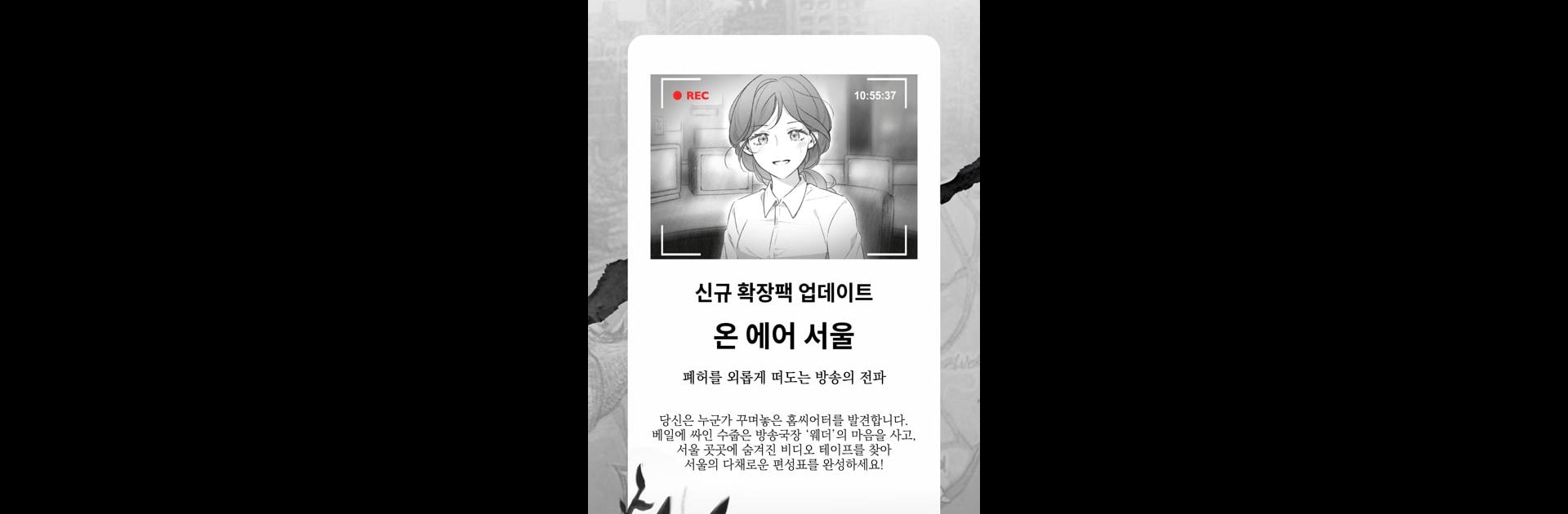서울 2033 brings the Adventure genre to life, and throws up exciting challenges for gamers. Developed by Banjiha Games, this Android game is best experienced on BlueStacks, the World’s #1 app player for PC and Mac users.
About the Game
Ever wondered what life would be like wandering through the streets of Seoul after a nuclear catastrophe? 서울 2033 drops you right into the heart of that wild scenario. It’s a text-driven adventure from Banjiha Games, where every twist, turn, and conversation could mean the difference between making it another day or facing a totally new disaster. Expect big storytelling, lots of choices, and a bit of dark fun as you navigate this post-apocalyptic playground.
Game Features
-
Text-Based Adventure, Seoul Style
Explore a wrecked Seoul through gripping narrative screens. The story unfolds based on your picks, drawing you deeper into the city’s strange new reality. -
Every Choice Counts
Whether you’re talking to a random survivor or dodging some weird AI, your choices shape what happens next—not just for your character, but for Seoul itself. -
Survival’s No Joke
You’ll need to keep an eye on your skills, resources, and even your stress levels. Mess up, and things could spiral fast; play it smart, and you just might outlast the chaos. -
Constantly Growing World
The story keeps expanding, with new updates and extra content rolling in. There’s always something new or odd waiting around the next corner. -
Art Gallery of Ruin
As you explore, you’ll collect artwork and records of the wrecked city, almost like your own digital scrapbook of the apocalypse. -
Shape Your Own Tales
Dive into the workshop feature to create and share your own side stories. Plus, with a collaborative AI storyteller and community-driven sound effects, the world keeps evolving alongside the players. -
Accessibility Built-In
The voice accessibility (Voice Over) feature means everyone can get swept up in this adventure. -
Real-Time Competition
Compete with other survivors as you make choices and see who can carve out their story in Seoul’s ruins.
Playing 서울 2033 on BlueStacks gives the experience a whole different vibe, especially if you enjoy digging into rich stories and making tough calls. (Note: Game supports Korean only.)
Start your journey now. Download the game on BlueStacks, invite your friends, and march on a new adventure.