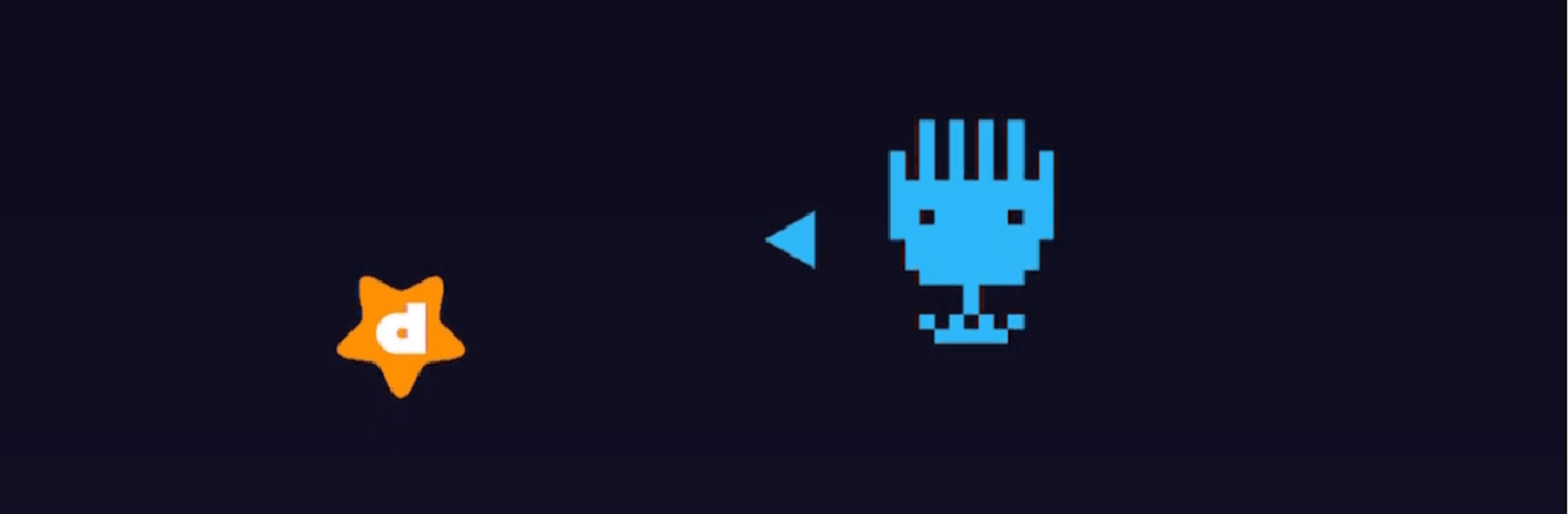Star Shoot VS brings the Arcade genre to life, and throws up exciting challenges for gamers. Developed by flow Inc., this Android game is best experienced on BlueStacks, the World’s #1 app player for PC and Mac users.
About the Game
Star Shoot VS is a snappy Arcade dueling shooter from flow Inc. built around quick, head-to-head chaos. It’s easy to pick up—one clean hit wins—but there’s plenty of room for clever feints, trick shots, and last‑second turnarounds. Jump into global matches in seconds or share a single device for instant couch rivalry. Prefer a bigger screen? You can play it on BlueStacks too.
Game Features
- Quick Matches: Rounds usually last about 1–3 minutes, making it perfect for quick breaks or rapid‑fire rematches.
- Simple Win Condition: Land a shot on your opponent to take the round. Learning is fast, but mastering angles, timing, and pressure takes a bit of grit.
- Clever Alien Loadouts: Pick from quirky aliens, each packing a signature shot—curving bullets that bend mid-flight, ghost rounds that fade and reappear, and chunky blasts that dominate space.
- Power-Ups That Matter: Pop floating boxes to snag P items. You’ll move faster and unlock stronger skills, but those skills drain energy—use them carelessly and you’ll be stranded when it counts.
- Risk–Reward Strategy: Decide when to burn energy for a big play and when to play it safe. The right read at the right moment changes everything.
- Three Ways to Battle: Face the world in global online matches, set up private fights with friends, or go old‑school with two players on one device.
- Smooth, Pick‑Up‑And‑Play: No grind, no fuss—just fast matchmaking and immediate action, whether you’re warming up or chasing the space throne.
Make your gaming sessions memorable with precise controls that give you an edge in close combats and visuals that pop up, bringing every character to life.