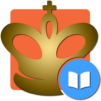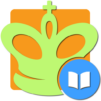Chess Strategy & Tactics Vol 1 (1600-2000 ELO) brings the Board genre to life, and throws up exciting challenges for gamers. Developed by Chess King, this Android game is best experienced on BlueStacks, the World’s #1 app player for PC and Mac users.
About the Game
Chess Strategy & Tactics Vol 1 (1600-2000 ELO) from Chess King is made for chess lovers itching to boost their mid-level game. Whether you’re a club player hoping to climb the ELO ladder or just someone who enjoys a good chess challenge, this game delivers carefully structured lessons that actually feel useful. Instead of endless reading, you’ll get to play through over 400 real-game examples and practice with hands-on exercises—think of it as having a smart chess tutor that’s patient, clear, and occasionally tough when you slip up. If you like learning step by step and seeing your progress, you’ll probably feel right at home here (and yeah, it works well with BlueStacks if you want a bit more screen space).
Game Features
-
Chunked Chess Lessons
The game is organized into bite-sized lessons covering 57 unique themes—everything from attacking kings to fighting for center control, and plenty more in between. -
Real-Game Examples
Each topic brings you annotated positions from recent, high-level tournament games so you don’t get stuck learning dry theory; you’ll actually see how top players think. -
Hands-On Training
Expect more than 200 exercises of varying difficulty. The app expects you to make key moves, not just click through answers—good news for anyone tired of passive studying. -
Instant Feedback and Hints
Mess up a move? The app gives you smart hints and, if you’re really off track, shows you exactly why your move didn’t cut it—no endless guessing. -
Interactive Theory
Instead of just reading, you can try different moves directly on the chessboard whenever something’s unclear. That’s pretty useful if you like figuring things out for yourself. -
Adaptive Challenges
Exercises adapt to your current ELO level and let you track your progress as you work your way through harder material. -
Flexible Test Mode
Play around with different test settings and replay tricky positions. You can even bookmark exercises you want to revisit later. -
Practice Against the Computer
If you’re itching to explore alternative lines, you can try out any training position against the app’s built-in chess engine. -
Offline Access
No worries if you’re traveling or on a WiFi break—the course works just fine offline. -
Multi-Device Sync
Using a Chess King account, it’s simple to keep your progress synced across multiple devices, so you pick up right where you left off. -
Suited for Larger Screens
The layout adjusts for tablets, and if you use BlueStacks, you’ll enjoy a solid mouse-and-keyboard experience on your PC’s or Mac’s bigger display. -
Free Trial Content
Curious but not sold? The app lets you check out some full-featured lessons for free before you decide to unlock more.
Ready to top the leaderboard? We bet you do. Let precise controls and sharp visuals optimized on BlueStacks lead you to victory.