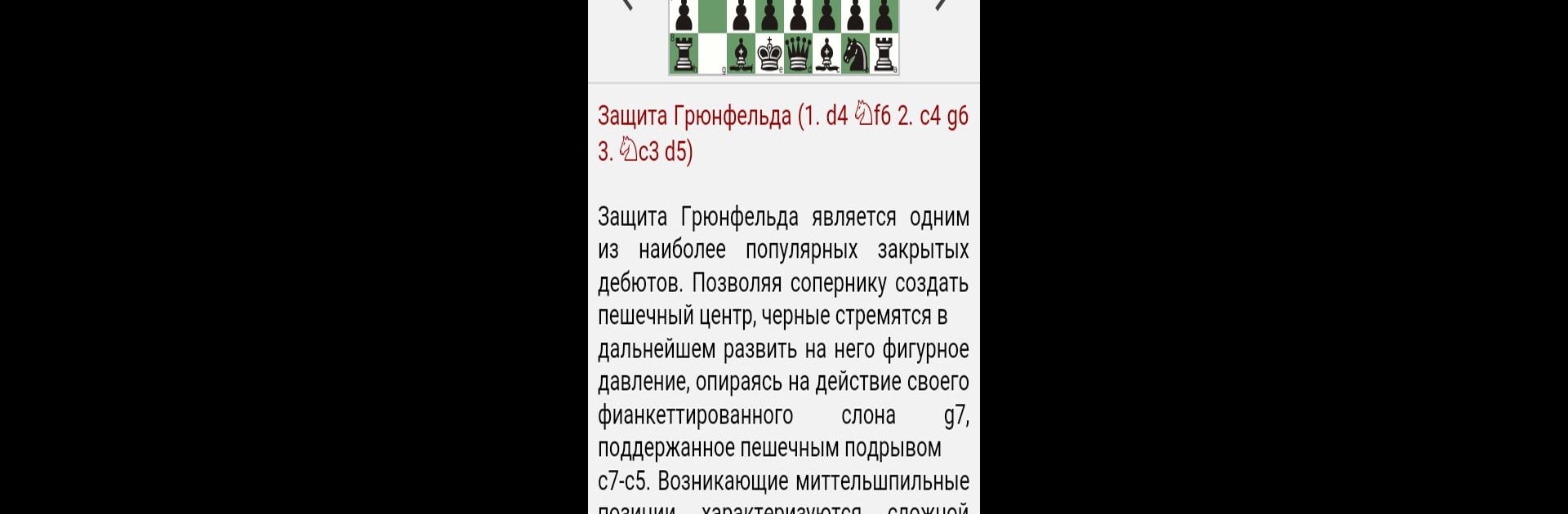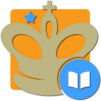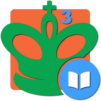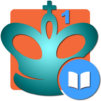Bring your A-game to Chess Tactics in Grünfeld Defense, the Board game sensation from Chess King. Give your gameplay the much-needed boost with precise game controls, high FPS graphics, and top-tier features on your PC or Mac with BlueStacks.
About the Game
If you’re a chess enthusiast who loves the Grünfeld Defense or just wants to sharpen your board skills, Chess Tactics in Grünfeld Defense from Chess King might be right up your alley. This board game isn’t just about memorizing moves—it’s geared toward giving club-level and intermediate players a real tactical and strategic workout. Challenge yourself with hands-on exercises and bite-sized lessons, all focused on one of the sharpest chess openings out there.
Game Features
-
Interactive Training
Jump into hundreds of carefully designed exercises that test your command of Grünfeld Defense—no guesswork, just practical scenarios that’ll make you think a few moves ahead. -
Step-by-Step Lessons
Theory isn’t just dumped on you; it’s broken down with real examples. Move pieces on the virtual board and see why each idea works. -
Instant Feedback
Made a slip? No worries—the app points out mistakes and explains where you went wrong, helping you genuinely learn from errors. -
Difficulty for Everyone
Problems range from simple to complex, with new twists in each challenge. Whether you’re new to the Grünfeld or already know a thing or two, there’s something to push your limits. -
Learn Both Sides
Pick up tactics for both white and black. No matter what pieces you’re playing, get comfortable with different Grünfeld plans. -
Track Progress
Watch your rating change as you solve puzzles and pass tests. It’s a tangible way to see how you’re improving. -
Accessibility and Flexibility
The app works offline, adapts beautifully for tablets, and lets you bookmark your favorite exercises. Want to continue across devices? No problem—sync up with your Chess King account. -
Play Against the Computer
Not sure how to finish a position? Try it yourself! Take control and play it out on the board. -
Test Mode and Favorites
Tweak challenge settings to fit your mood and save the best exercises for quick revisits. -
Free Sampler Content
Take a spin through the free lessons before committing. They’re fully functional, so you can really see what the method’s about before moving on. -
Organized Learning Path
With a structured table of contents—from early variations to tricky sideline ideas and even full-length sample games—you’ll always know what to tackle next. -
Friendly with BlueStacks
Prefer a larger screen? The app plays beautifully on BlueStacks if you want that PC or Mac experience.
Ready to top the leaderboard? We bet you do. Let precise controls and sharp visuals optimized on BlueStacks lead you to victory.