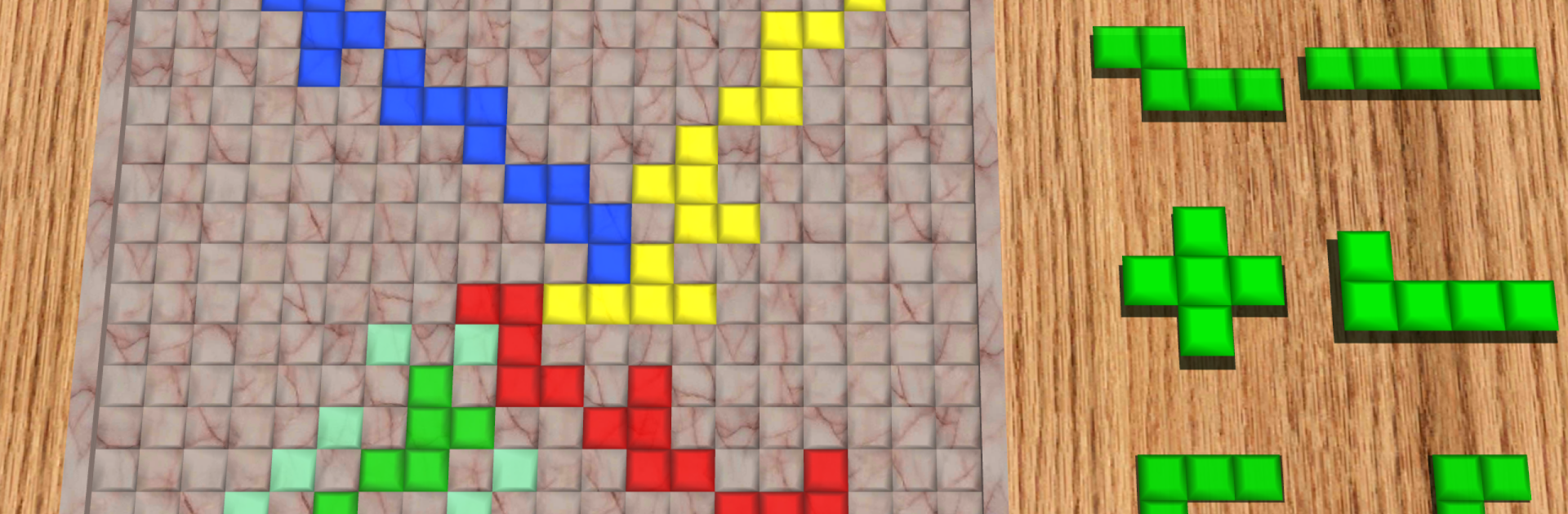Bring your A-game to Freebloks VIP, the Board game sensation from Sascha Hlusiak. Give your gameplay the much-needed boost with precise game controls, high FPS graphics, and top-tier features on your PC or Mac with BlueStacks.
Freebloks VIP is a chill but competitive tile game where everyone tries to cover the board with funky shapes without blocking their own future moves. It is the classic Blokus idea done cleanly. Each player starts with the same set of 21 pieces, and the first one goes in that player’s corner. After that the only two rules really matter a lot. every new piece must touch one of your own pieces at a corner, and it must never share an edge with your own pieces. Edges against opponents are allowed, which means blocking is a whole tactic on its own. When a player runs out of legal moves, they pass, and the match ends when nobody can place anything. Scoring counts the squares you managed to lay down, with a sweet bonus for placing all pieces, and an extra bonus if the single square goes down last.
Controls are straightforward. scroll through your remaining shapes, drag one to the grid, rotate with the little corner handles, flip if needed, and the game shows green for valid placement and red if not. Helpful corner highlights make planning faster, and you can spin the 3D board to check angles and opponents. It saves mid game automatically, so quick sessions work well. There are options for two colors or four colors, custom board sizes, hints and undo when learning, versus computer, same-device multiplayer, online matches, and even Bluetooth. On PC through BlueStacks, the bigger view and mouse precision make rotating and tucking pieces into tight gaps feel very smooth. The overall feel is thoughtful, slightly cutthroat, and surprisingly tense in the last turns when everyone fights over tiny corners. Leaderboards and achievements add a bit of long-term chase without getting in the way.
Slay your opponents with your epic moves. Play it your way on BlueStacks and dominate the battlefield.