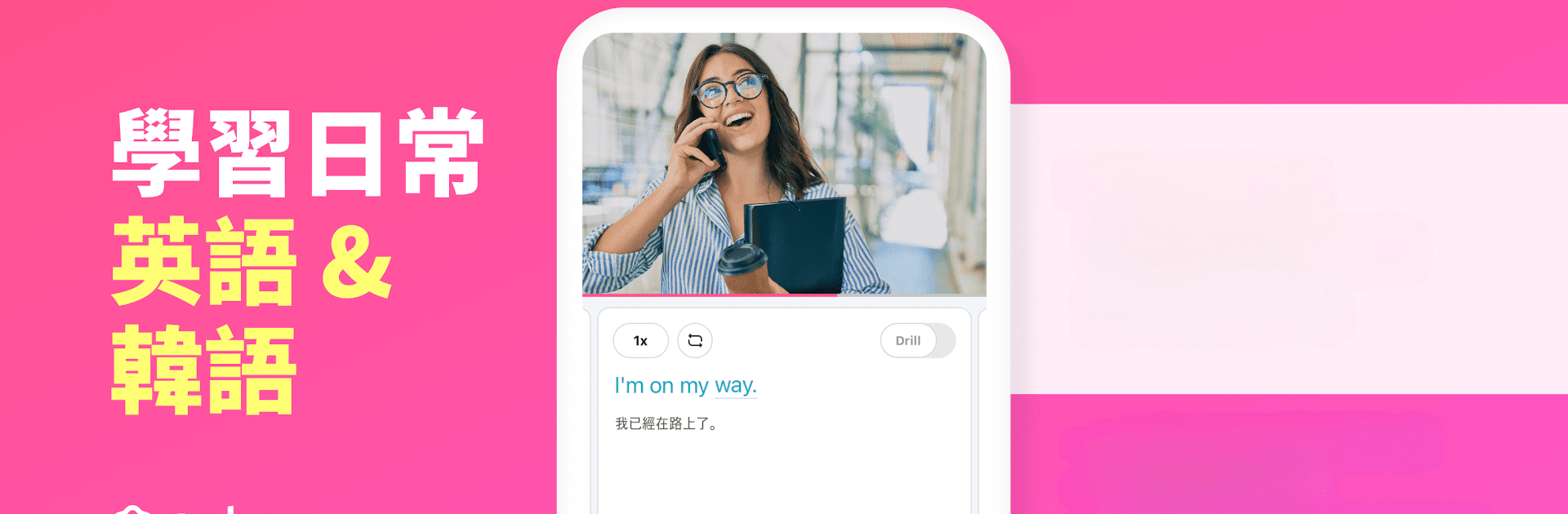Get freedom from your phone’s obvious limitations. Use Cake – Learn English & Korean, made by Cake Corp., a Education app on your PC or Mac with BlueStacks, and level up your experience.
About the App
If picking up English or Korean feels a bit overwhelming, Cake – Learn English & Korean helps keep things simple and pretty fun. Built by Cake Corp., this Education app shakes up language learning with short, relatable videos, friendly quizzes, and helpful speaking practice. You can start picking up real phrases and useful expressions from everyday conversations, celebrity moments, and viral clips—not just textbook stuff. Ready to sound a little more like a local? This app’s got you covered, whether you’re prepping for a trip or just curious about how people actually talk.
App Features
-
Learn with Real Videos
Jump into an endless stream of videos: everything from your favorite celebrities to everyday vloggers. Hear how English and Korean are spoken online, in movies, and in TV shows, so you’re not just learning, you’re catching the vibe of real-life conversations. -
Step-by-Step Classes
Pick a topic and the “classes” feature lays out your path—short lessons built from expert-curated videos, simple lectures, and quizzes. Progress at your own pace, and come back anytime to recap. -
Pronunciation Practice with AI
Not sure how you sound? Try repeating after short video subtitles, then let the built-in AI give your pronunciation a quick check. You’ll get feedback instantly, so you know exactly what to tweak. -
Fun, Quick Quizzes
Learning sticks when you review what you practiced. Check your listening and speaking skills with bite-sized quizzes and reviews that keep things light—no hour-long tests here. -
Custom Word Bank
Found a new word or expression you love? Save it to your own list. You can save as many as you like if you use Cake Plus, making it way easier to remember and reuse phrases whenever you want. -
Fresh Daily Content
There’s always something new: daily clips, conversation practice, and original lectures handpicked by language experts. You’ll never get bored, even if you just have ten minutes each day. -
Ad-Free and Unlimited with Cake Plus
Want to skip the ads and unlock even more features? Cake Plus gives you unlimited saves and exclusive content to help take your practice up a notch.
You can even try out Cake – Learn English & Korean on different devices with BlueStacks, letting you practice whenever and wherever suits your day.
Big screen. Bigger performance. Use BlueStacks on your PC or Mac to run your favorite apps.