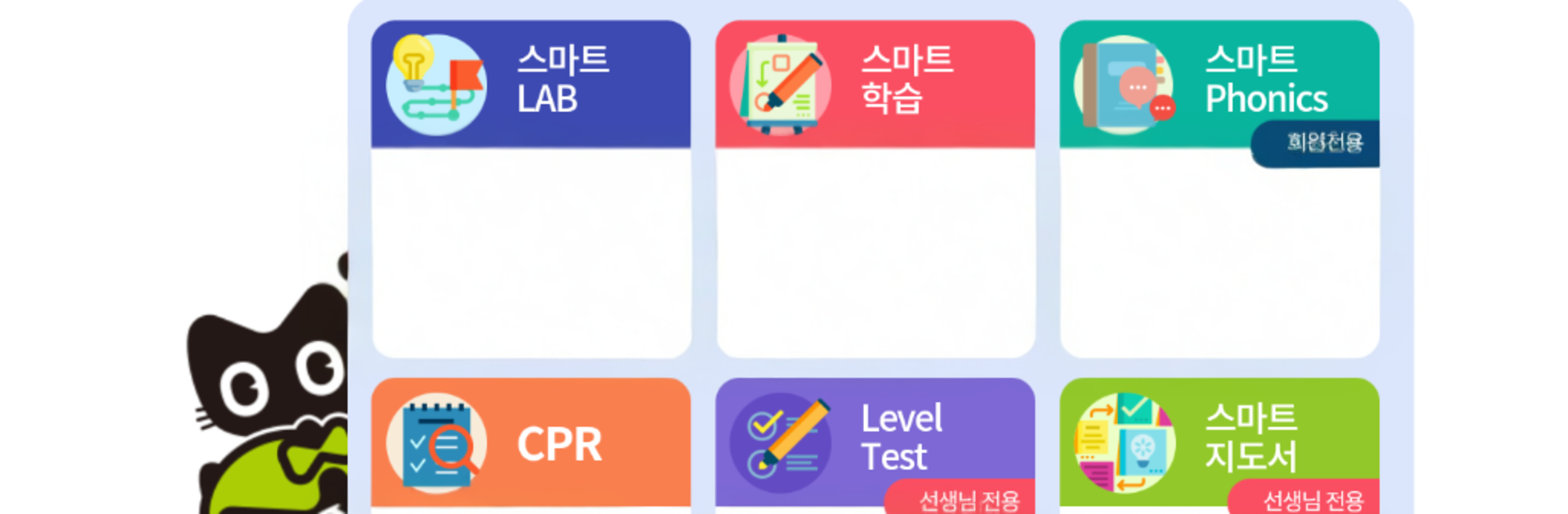Why limit yourself to your small screen on the phone? Run 미래엔영어, an app by (주)미래엔에듀플러스, best experienced on your PC or Mac with BlueStacks, the world’s #1 Android emulator.
About the App
미래엔영어 brings English study together in one clean, easy space. From (주)미래엔에듀플러스, this Education app helps students follow their course books, check answers, and track progress without digging through different tools. Prefer a larger screen when you study? You can also use it on your PC with BlueStacks.
App Features
- Smart Lab – English Book Player: Open your English course materials and play the matching audio so you can listen, follow along, and review at your own pace. It’s simple to find the track you need and jump back when you want to recheck a section.
- Smart Tutorials & Answer Sheets: Grab teacher guides and answer sheets in a few taps. Clear, step‑by‑step tutorials help you understand how to use each resource during class or self-study.
- Evaluation Support: Tools designed to support major evaluations, including level tests, help you prepare with confidence. It’s built for real classroom needs, not just practice for practice’s sake.
- Grade History & Insights: Your scores and study history are saved automatically, so you can see how you’re improving over time. Spot trends, note where you struggled, and plan what to review next.
- Online Learning (rolling out): An upgraded e-learning experience is in the works, with connected assessments and the option to share learning progress when needed. It’s designed to keep your study record organized across lessons and devices.
Eager to take your app experience to the next level? Start right away by downloading BlueStacks on your PC or Mac.