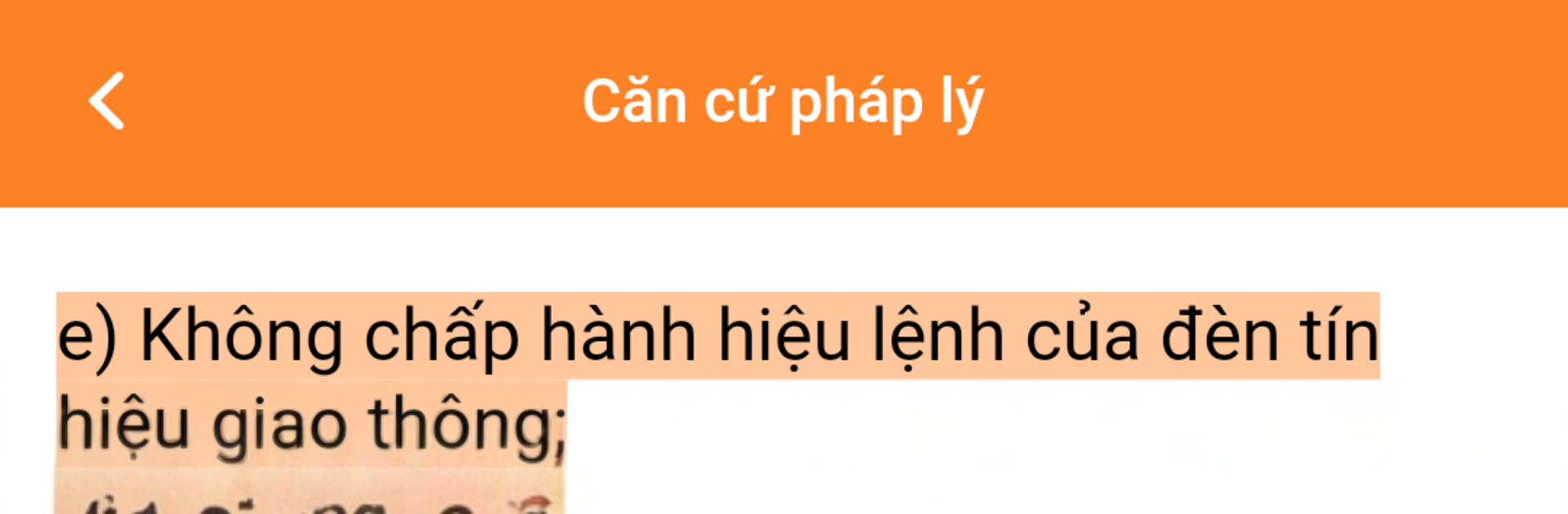What’s better than using iThong – Tra cứu xử phạt giao thông by THƯ VIỆN PHÁP LUẬT? Well, try it on a big screen, on your PC or Mac, with BlueStacks to see the difference.
iThong is basically a clean, no‑nonsense guide to Vietnam’s road rules and fines under Decree 100/2019. It lays out what happens for each traffic violation, how much the fine could be, and shows the legal basis so nothing feels vague. Searching is quick, either by typing a keyword or using voice, and there is a neat section for traffic signs that helps make sense of symbols that pop up on the road. There is also a news feed with fresh traffic updates, so users are not guessing what changed last month.
Running it on a PC with BlueStacks makes it feel like a proper reference desk. The bigger screen is great for scanning long penalty tables, and typing out searches with a keyboard is faster than tapping on a phone. Everything is organized plainly, with clear wording and detailed notes on vehicle types and conditions, so checking whether a penalty matches the rule takes only a couple of taps. It is free, it opens fast, and it avoids clutter that gets in the way. What stands out most is the precision, each entry points to the specific article so users can double check the details, which helps both drivers and anyone who needs to enforce the rules. It is not fancy, it is just practical and up to date.
Big screen. Bigger performance. Use BlueStacks on your PC or Mac to run your favorite apps.