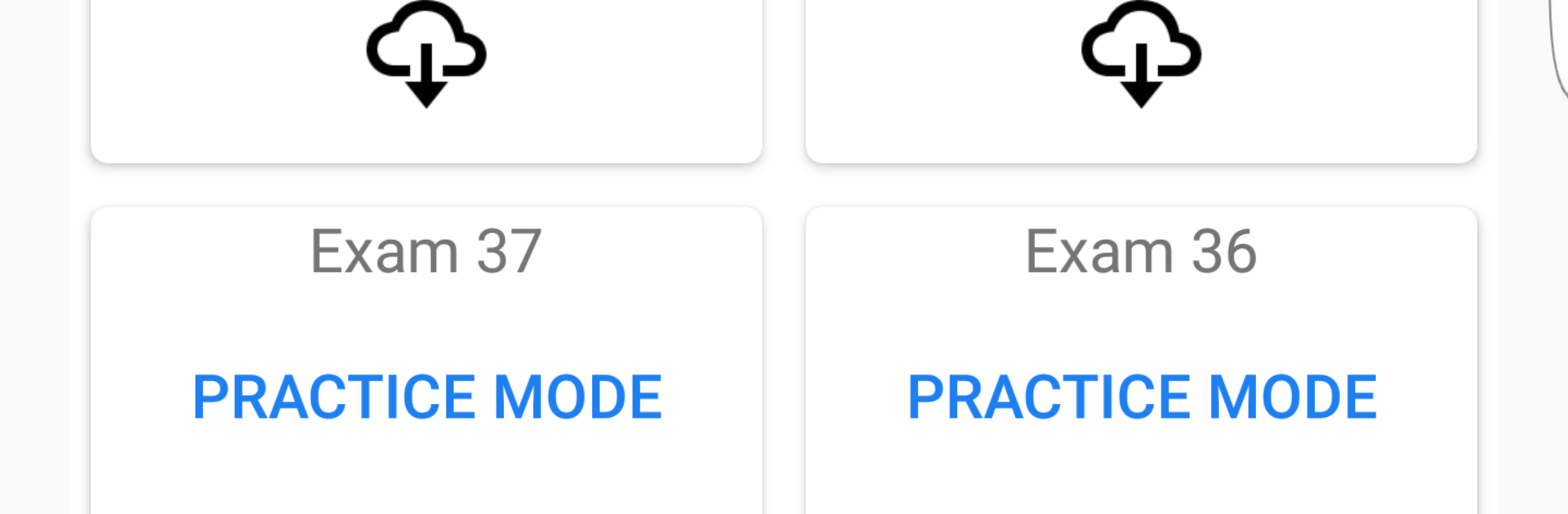Why limit yourself to your small screen on the phone? Run TOPIK Real Test – Exam Korean, an app by Nevitech, best experienced on your PC or Mac with BlueStacks, the world’s #1 Android emulator.
TOPIK Real Test – Exam Korean feels like a straight-up practice room for anyone studying for TOPIK, nothing flashy, just focused. It mirrors the real exam format, so the layout and the pacing feel familiar, which helps calm those test jitters a bit. There are two main ways to use it. Practice mode gives feedback right away and shows a score for each answer, so mistakes do not just sit there, they are explained and easy to spot. Test mode keeps things strict, then shows a summary at the end and lets the user jump straight to the ones they got wrong. That quick review is honestly the part that stands out, it keeps the study loop tight.
The listening parts come with built-in audio, and the audio are clear enough to pick out details without fighting the volume. The design sticks to a simple material look, readable fonts, big tappable choices, and not much clutter. On BlueStacks, the larger screen makes the reading sections less tiring and clicking answers with a mouse is neat, plus it handles landscape nicely. It is very self-study friendly, no extra fluff, which is good for anyone who does not want a game, just a realistic space to practice. The whole thing runs steady and keeps attention on the task, which is honestly what a test prep app should do.
Big screen. Bigger performance. Use BlueStacks on your PC or Mac to run your favorite apps.