Why limit yourself to your small screen on the phone? Run VoteInfo: Abstimmungen Schweiz, an app by Schweizerische Bundeskanzlei, best experienced on your PC or Mac with BlueStacks, the world’s #1 Android emulator.
VoteInfo feels like a straightforward companion for Swiss elections and votes. It pulls in official details from national and local authorities, so the info comes across as solid and consistent. Before an election, the app lays out who is running and includes a clear guide that explains how the system works, including those list and sub-list connections that usually cause head scratching. Before a ballot, it explains what each proposal is about in plain language and adds short videos from the Federal Council and from cantons or communes. On results Sunday, updates start around midday and keep refreshing, and push alerts can deliver the final numbers the moment they are official. The user can pick which canton or municipality to follow, switch reminders on or off, and browse an archive of past votes where it exists. It is information only, not a way to vote, which is important to know.
Running it on a PC with BlueStacks is surprisingly handy. The bigger screen makes long explanations easier to read, candidate overviews are simpler to compare, and the videos and charts are clearer. Navigation is quick, the layout is tidy, and it avoids the usual clutter that slows things down. Notifications behave as they should, without being shouty. For anyone who wants official results and background in one place, it keeps everything calm and easy to check without a fuss.
Big screen. Bigger performance. Use BlueStacks on your PC or Mac to run your favorite apps.