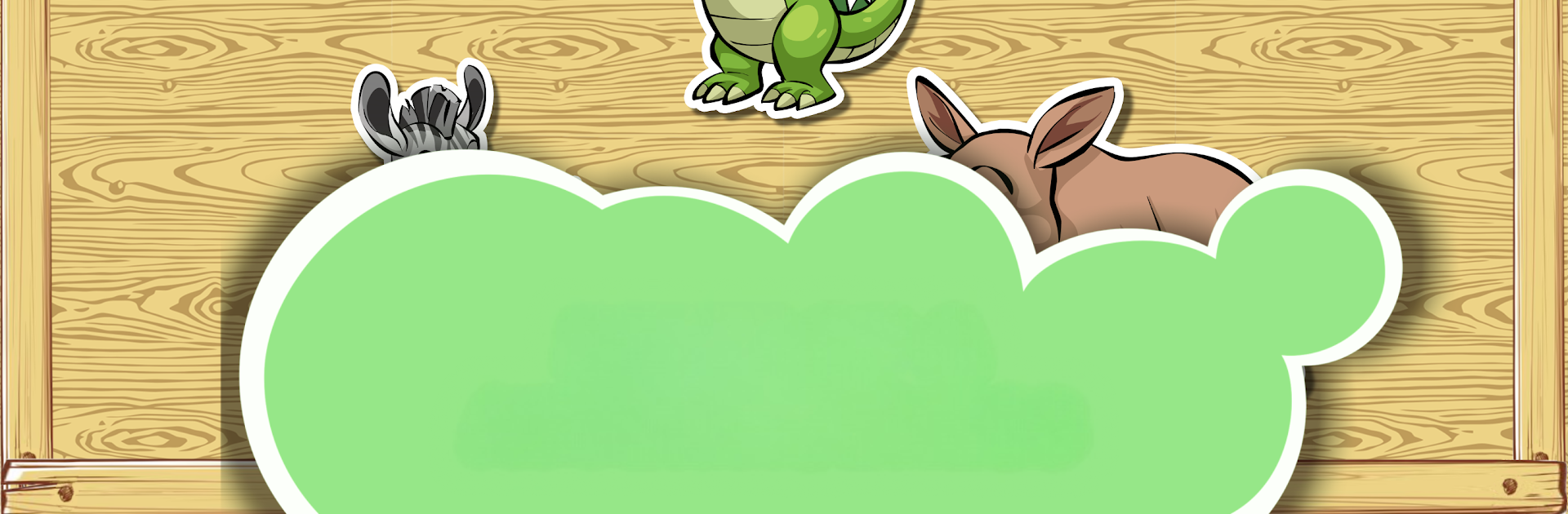Join millions to experience Baby Educational Puzzles For 1+ Year Olds no ADS, an exciting Educational game from KOROBER. With BlueStacks App Player, you are always a step ahead of your opponent, ready to outplay them with faster gameplay and better control with the mouse and keyboard on your PC or Mac.
About the Game
Looking for an easy and fun way to keep your little one engaged? Baby Educational Puzzles For 1+ Year Olds no ADS is just the thing. Designed by KOROBER for curious minds, this educational game gives toddlers a playful place to learn about animals, solve simple puzzles, and build up their memory—all wrapped in a colorful package that’s gentle on young eyes.
Game Features
-
Six Mini-Games to Choose From:
There’s tons of variety here. Whether your kiddo likes matching shadows, putting animal halves together, darting through simple mazes, or even feeding adorable creatures, they’ll find something new whenever they play. -
Explore Different Animal Worlds:
The game brings together a cheerful cast from four different animal groups: farm buddies, wild savanna favorites, quirky dinosaurs, and playful sea creatures. It’s a fun intro to basic animal knowledge. -
Helps With Early Learning:
Aside from the yummy animal facts, these games are all about building skills—think matching, finding differences, and basic logic. They’re designed to give mini-minds a gentle challenge and set them up for learning later on. -
Grows Focus & Fine Motor Skills:
Puzzles are simple enough for toddlers but still keep them thinking. Fitting pieces, following colorful clues, and connecting shapes encourage both concentration and those all-important hand-eye skills. -
Bright, Playful Visuals & Sounds:
The game’s graphics are vibrant and playful, with silly sounds and expressive animals that feel approachable for young kids. It strikes a balance: visually interesting without going overboard. -
Kid-Friendly Controls:
Super simple tap-and-play controls make it easy for tiny hands to explore. No complicated moves, just straightforward navigation perfect for the youngest players. -
No Annoying Interruptions:
As the name says, there are zero ads. No pop-ups, nothing to distract your child’s play. -
Psychologist-Backed Design:
Baby Educational Puzzles For 1+ Year Olds no ADS was created with input from a professional psychologist, so the activities really do support healthy early childhood development.
You can run this game smoothly on BlueStacks, letting your child play on a big screen at home.
Ready to top the leaderboard? We bet you do. Let precise controls and sharp visuals optimized on BlueStacks lead you to victory.