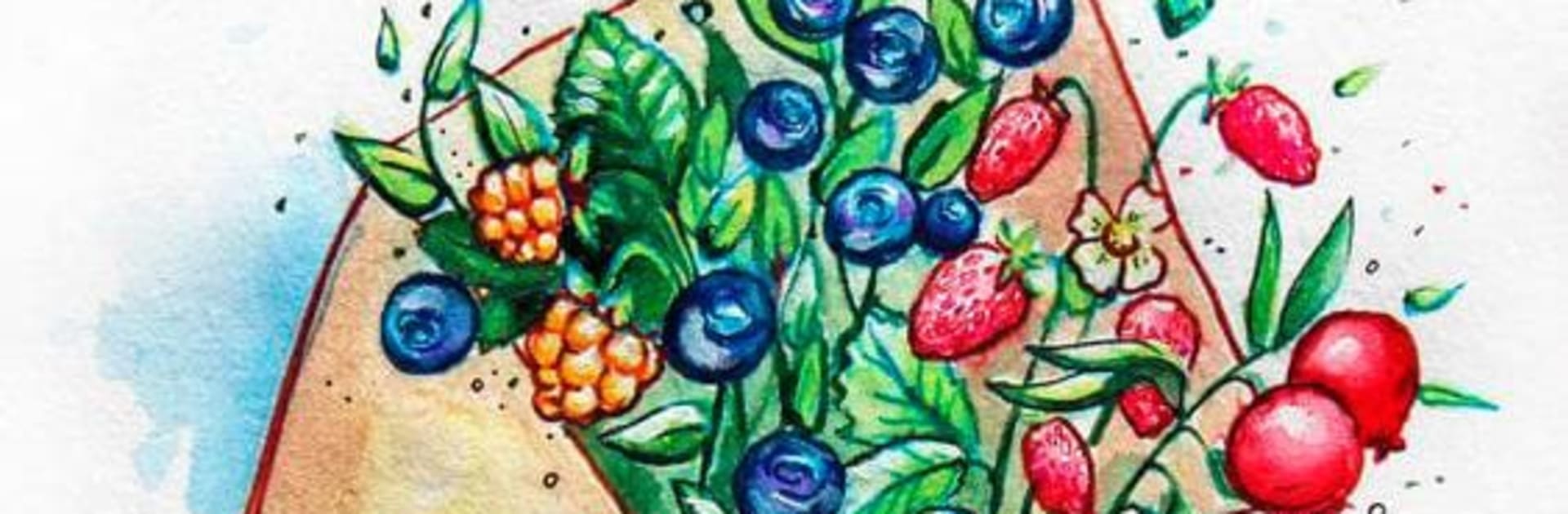Multitask effortlessly on your PC or Mac as you try out Happy Birthday Cards, Greeting Cards All Occasions, a Entertainment app by Fun Services on BlueStacks.
Happy Birthday Cards, Greeting Cards All Occasions feels like opening a giant drawer full of ready to send postcards, GIFs, and funny bits for almost any moment. The home screen is a big gallery that keeps loading more, with clear categories for birthdays, anniversaries, thank you, get well, wedding, graduation, and all the everyday stuff like good morning, good night, and even cards for each day of the week. There are lots of animated GIFs and meme style greetings mixed with sweet, more classic cards, so it rarely gets dull. Picking one, previewing it, and sharing straight into WhatsApp, Instagram, Telegram, or wherever is quick, a couple taps and it is gone to the chat. On PC with BlueStacks, scrolling through the art on a bigger screen feels easier, and typing a small note to go with the card is less fiddly than on a phone.
What stands out is the sheer variety and how specific some cards are, like versions for friend, sister, husband, grandmother, and so on, which makes it simple to find something that actually fits the person. New cards seem to roll in often, so it does not feel like the same five designs repeated. The free version is mostly about picking and sending, no heavy editing tools here. If someone wants to design from scratch, that sits behind an upgrade elsewhere, but for quick greetings and those little daily check ins, this does the job without effort.
Ready to experience Happy Birthday Cards, Greeting Cards All Occasions on a bigger screen, in all its glory? Download BlueStacks now.