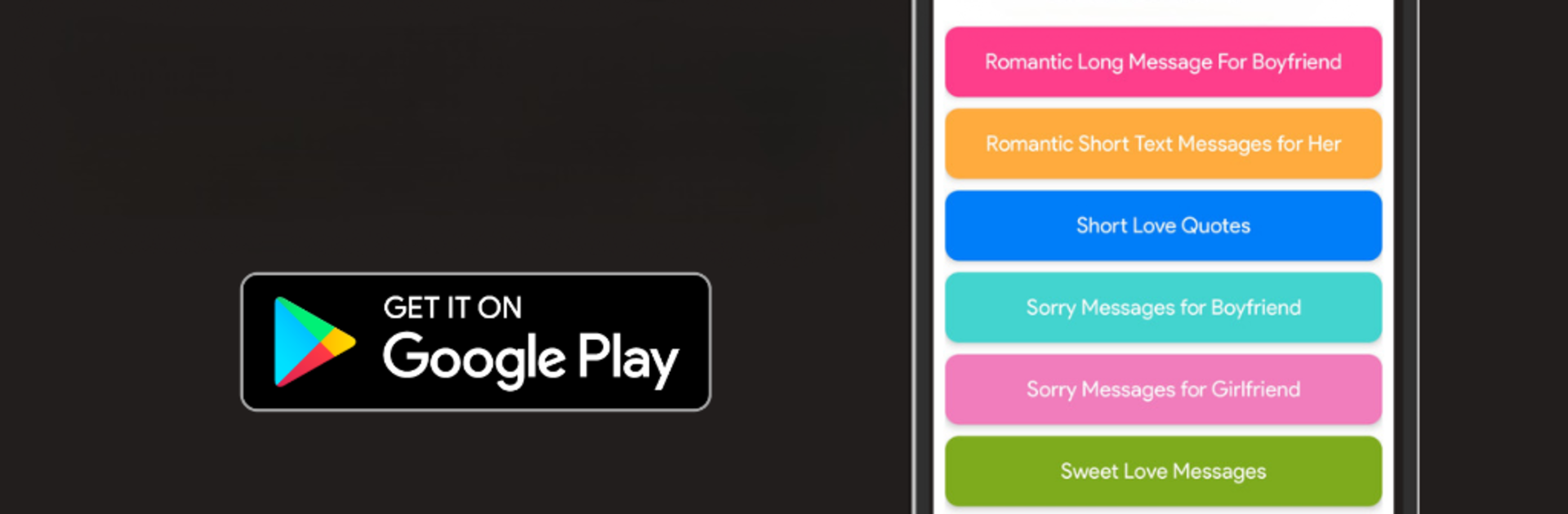Get freedom from your phone’s obvious limitations. Use Love Messages – Romantic SMS, made by Kaki Developer, a Entertainment app on your PC or Mac with BlueStacks, and level up your experience.
About the App
Love Messages – Romantic SMS makes it easy to say what’s in your heart without overthinking it. Built by Kaki Developer in the Entertainment genre, it’s packed with sweet notes, romantic quotes, poems, and cute image cards you can send in seconds. Prefer typing on a keyboard? It also runs smoothly on your computer with BlueStacks.
App Features
- Handpicked messages: From deep love notes to short, cute lines and heart-touching quotes—perfect for when you’re stuck for words.
- For every moment: Good Morning and Good Night messages for your boyfriend or girlfriend, “Miss You” and “Thank You” notes (including for husband or wife), plus Birthday, Anniversary, Valentine, Christmas, and New Year wishes.
- Quick share and copy: One-tap share to your favorite apps, or copy a line to personalize it before sending.
- Favorites you’ll revisit: Save your go-to messages so you can send them again in a flash.
- Beautiful images & wallpapers: Share romance with quote images and romantic wallpapers that look great in chats and status updates.
- Long reads & poems: Romantic long messages and poetry for moments when a paragraph says it better than a sentence.
- Works offline: Browse and collect messages anytime; queue up your note and send when you’re back online.
- Simple, friendly design: Clean categories and an easy layout help you find the right words fast.
- For him or her: Sweet messages tailored for Her/Him, with options that fit your tone—gentle, playful, or all-out swoon-worthy.
- Relationship quotes: Thoughtful lines about love and togetherness, ready to save, share, or keep for inspiration.
Eager to take your app experience to the next level? Start right away by downloading BlueStacks on your PC or Mac.