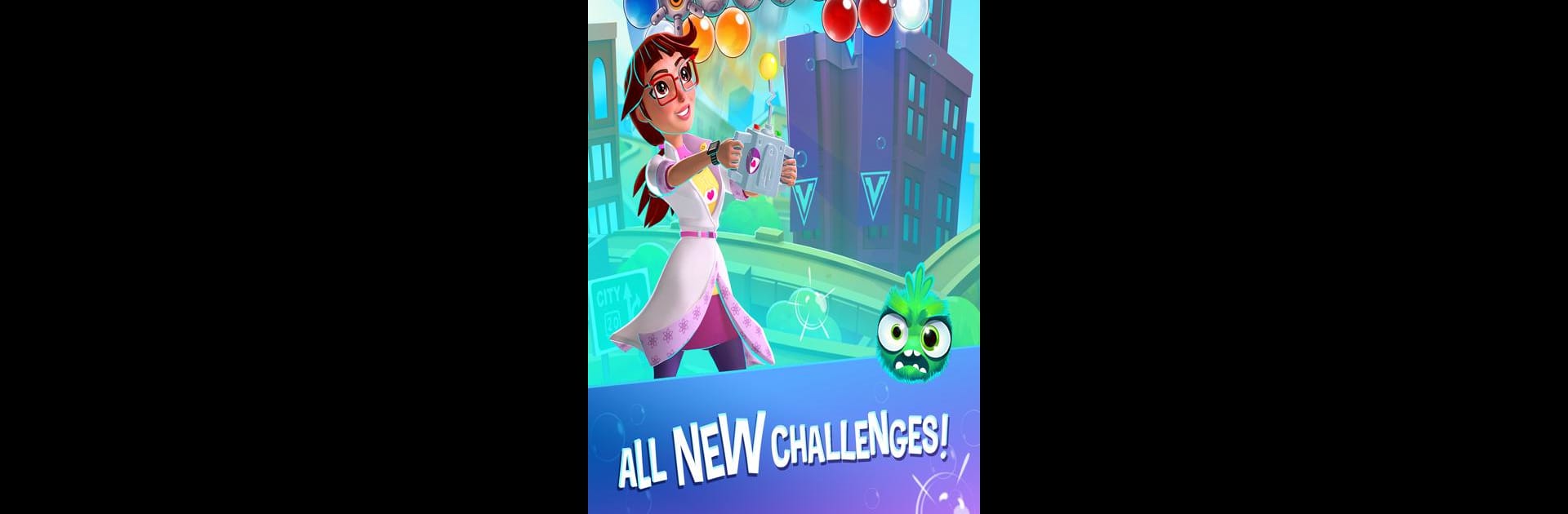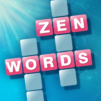Step into the World of Bubble Genius – Popping Game!, a thrilling Puzzle game from the house of Outplay Entertainment Ltd. Play this Android game on BlueStacks App Player and experience immersive gaming on PC or Mac.
About the Game
Ready to get seriously hooked on popping bubbles? Bubble Genius – Popping Game! tosses you into a world packed with quirky inventions, wacky villains, and, of course, lots and lots of colorful bubbles just waiting to burst. Follow the brilliant inventor Penny as she takes on wild challenges, outsmarts the mischievous Vee, and brings her bubbly genius to each clever stage. If you’re the type who loves puzzle games with personality and some real oomph behind the pop, this one’s got your name on it.
Game Features
-
Hundreds of Colorful Stages
You’ll have your hands full with over 500 different levels—and more get added every couple of weeks. There’s always something new to tackle, whether you’re playing for a few minutes or totally losing track of time. -
Inventive Play Modes
It’s not just one bubble-popping puzzle after another—switch it up with five unique ways to play. Whether you’re freeing Furbbles, capturing Grubbles, or taking on Vee in boss battles, each mode keeps things fresh. -
Boss Battles and Wacky Villains
Every now and then, things get a little wild thanks to Vee’s villainous antics. These boss levels are packed with surprises and a little extra challenge. -
Bubble Packs and Physics Fun
Watch bubbles spin, split, and merge in exclusive floating packs—timing and aim take center stage here! They add a brilliant, sometimes bonkers twist to your usual bubble-bursting strategy. -
Clever Boosters and Power-Ups
Gather up spare parts as you play and invent your own power-ups. If you’re feeling stuck, unleash one of these handy tricks and clear the way to victory. -
Leaderboard Action
Feeling competitive? Set your sights on the high score list. Out-shoot your friends and see who really is the Bubble Genius. -
Captivating Graphics and Themes
Everything pops with vibrant colors and playful artwork—it’s a feast for your eyes and just plain fun to watch. -
Totally Free, Anytime
No paywalls or gotchas here; just jump in, play as much as you like, and enjoy the quirky world at your own pace. -
Play Even Bigger
Feel like really stretching out? Give Bubble Genius – Popping Game! a try on BlueStacks for a whole new way to enjoy all that popping action, big-screen style.
Get ready for a buttery smooth, high-performance gaming action only on BlueStacks.