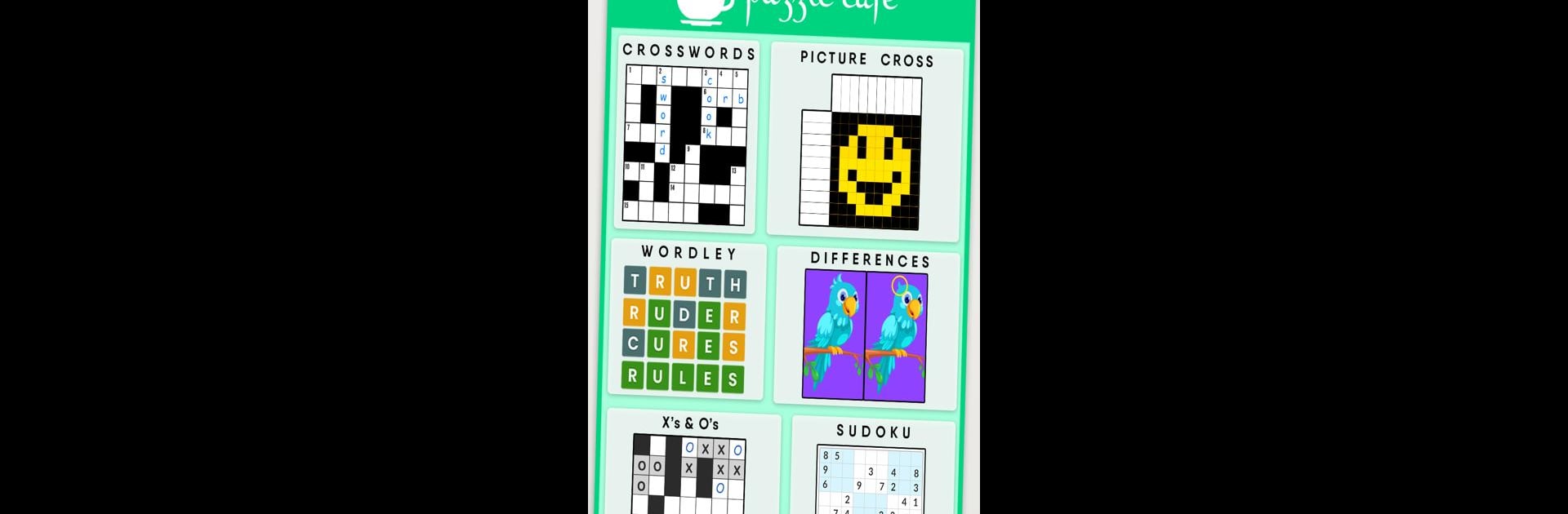Explore a whole new adventure with Puzzle Cafe:Daily Brain Brew!, a Puzzle game created by Stellarplay Games. Experience great gameplay with BlueStacks, the most popular gaming platform to play Android games on your PC or Mac.
About the Game
Pull up a cozy chair and step into Puzzle Cafe:Daily Brain Brew! from Stellarplay Games, where the menu’s always full of fresh puzzles to perk up your day. If you can’t decide between word games, logic, or a good old-fashioned brain teaser, why not have a bit of everything? This Puzzle game serves up challenges for all tastes, topped off with daily specials—you never know what kind of mind-bender you’ll get next.
Game Features
-
Word Puzzles Galore
Love playing with words? You’ll find yourself at home with a mix of crosswords, themed word challenges, and clever twists inspired by favorites like Wordle. Some are quick, others will really get your brain gears turning. -
Classic Brain Teasers
From Sudoku to tic-tac-no, the classics get their own space here. Some are quick, some take a while, but all give your thinking muscles a solid stretch. -
Visual Puzzles
Got a sharp eye? See how fast you can spot the difference—or unravel the patterns of a Nonogram. Perfect for anyone who enjoys solving mysteries by sight. -
Strategic Twists
Sure, X’s and O’s might look familiar, but don’t get too comfortable. These puzzles add a fresh challenge, tempting you to try new strategies and outthink your own instincts. -
Fresh Daily Challenges
There’s always a surprise waiting every day. Each morning brings a new “puzzle brew,” making it easy to start (or finish) your day with something stimulating. -
Special Edition Picks
Craving a favorite puzzle? Jump into the Special Edition section and replay those go-to challenges any time—no waiting necessary. -
Progress Tracking
If you’re the competitive type, keep tabs on your achievements, new high scores, and milestones reached. Every puzzle solved brings a little more bragging rights.
You can also play Puzzle Cafe:Daily Brain Brew! with BlueStacks for a smooth experience if you’re at your PC or just want some extra screen real estate.
Get ready for a buttery smooth, high-performance gaming action only on BlueStacks.