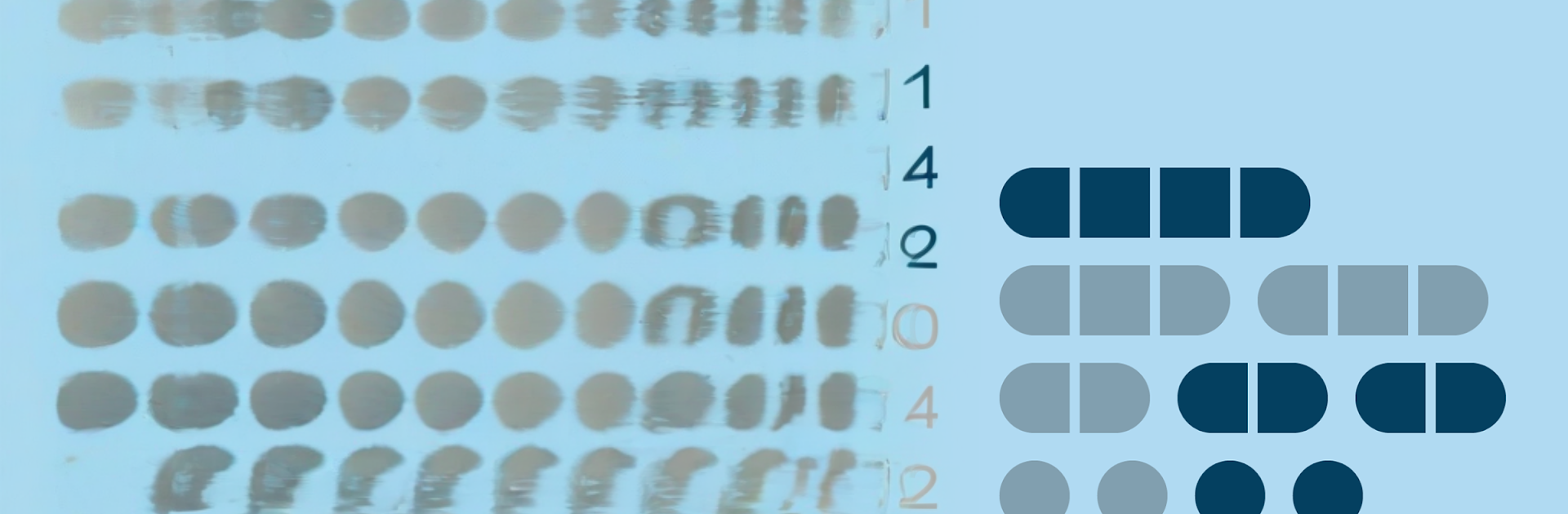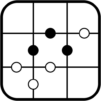From the innovators and creators at Conceptis Ltd., Conceptis SeaBattle is another fun addition to the World of Puzzle games. Go beyond your mobile screen and play it bigger and better on your PC or Mac. An immersive experience awaits you.
Conceptis SeaBattle is basically Battleship turned into a pure logic puzzle, single player and no guessing if patience holds. A 10×10 grid hides a standard fleet, row and column numbers tell how many ship pieces belong in each line, and a few segments are shown as clues. The whole thing plays like a Sudoku cousin, except with ships that must not touch and sizes that have to fit somewhere sensible. It feels methodical and calm at first, then surprisingly tense when a big cruiser finally clicks into place. Pencilmarks let players tag water or tentative ship bits, and there is a neat highlight tool that shows where certain ship sizes cannot go, which helps a lot on the tougher boards. Every puzzle has a unique solution, so progress always feels earned rather than lucky.
There are lots of built in puzzles to chew on, from very easy to extremely hard, and a weekly bonus drops in to keep the habit going. The app lets players juggle multiple puzzles at once, sort or hide items in the library, and track solve times for that quiet brag. Undo and redo are unlimited, plus optional helpers exist like show conflicts, show errors, autofill water, or a quick check when confidence wobbles. It runs nicely on PC with BlueStacks too, where mouse clicks make marking water and ships fast and clean, and the bigger screen helps spot patterns that are easy to miss on a phone. Fans of Bimaru or Yubotu will recognize the style right away, and anyone who likes steady logic challenges will probably find this strangely relaxing and very sticky.
Start your journey now. Download the game on BlueStacks, invite your friends, and march on a new adventure.