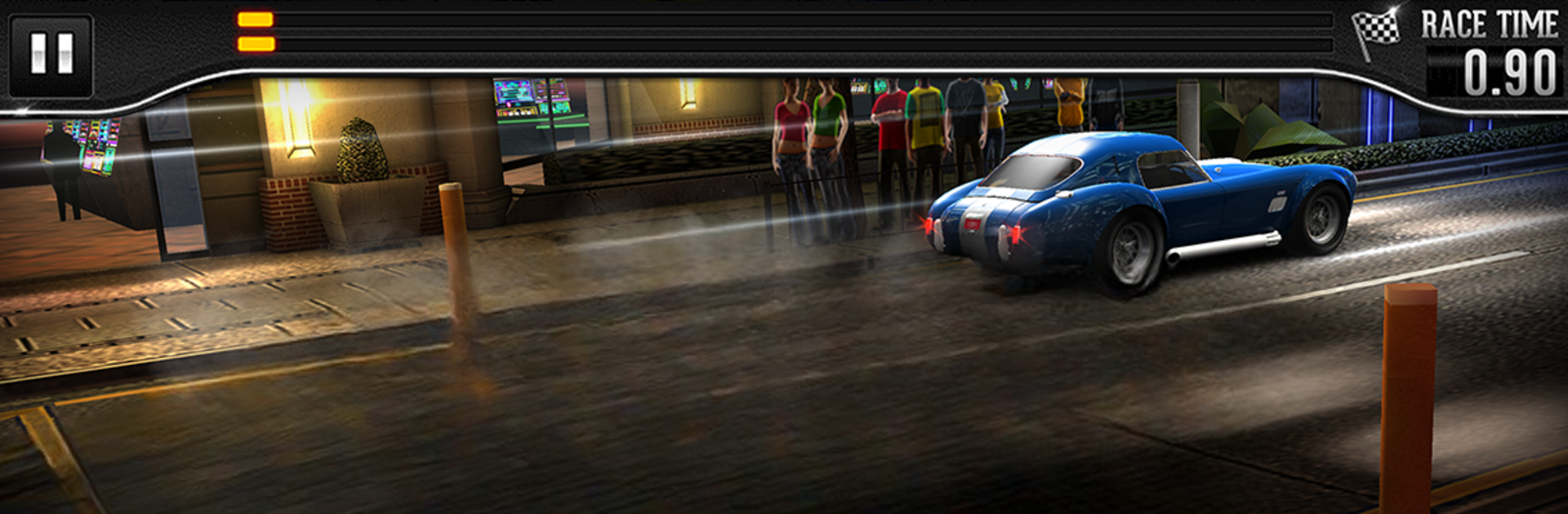Bring your A-game to CSR Classics, the Racing game sensation from Zynga. Give your gameplay the much-needed boost with precise game controls, high FPS graphics, and top-tier features on your PC or Mac with BlueStacks.
About the Game
CSR Classics lets you step into a world where vintage muscle meets head-to-head competition. Imagine taking a bunch of iconic old-school cars—think classic Mustangs and legendary Camaros—and putting them to the test on the drag strip. With a vibe that’s all about restoring and racing, you get to bring these beauties back to life or keep them in their gritty, rusted glory. Whether you’re here for the restoration project or just itching for a race, this Racing gem from Zynga is a cool way to experience some real automotive history, especially if you try it out with BlueStacks.
Game Features
-
Legendary Cars
Race over 50 authentic rides from makers like Shelby, BMW, Dodge, and more. You’ll spot cars you’ve only ever dreamt of driving—each one with a story and attitude of its own. -
Restoration Projects
Start off with rusty shells and gradually fix them up into shiny, powerful machines. Want to keep ’em rough around the edges, or polish them to perfection? Totally up to you. -
Epic Car Duels
Face off in classic rivalries—Cobra vs. Mercedes 300SL, Mustang vs. Skyline GT-R, and plenty more throwdowns that make every drag race feel personal. -
Own the Urban Streets
Challenge boss crews and underground gangs across city districts. Prove you can handle the pressure, outwit rivals, and inch closer to ruling the urban racing scene. -
Personal Touches
Upgrade, tweak, and tune your collection to suit your driving style. You aren’t just racing—you’re building a garage worth bragging about. -
Smooth Racing on BlueStacks
Designed for Android but runs like a dream on BlueStacks if you’re from the PC crowd and want that extra bit of performance and screen space.
Ready to top the leaderboard? We bet you do. Let precise controls and sharp visuals optimized on BlueStacks lead you to victory.