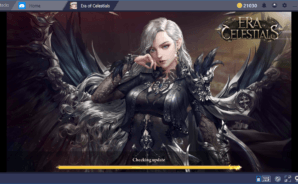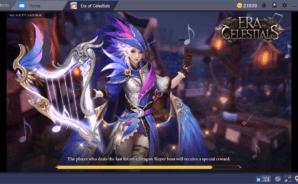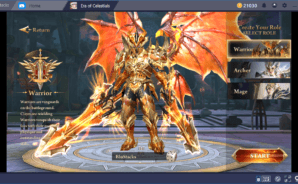Explore a whole new adventure with Era of Celestials, a Role Playing game created by Yoozoo (Hongkong). Experience great gameplay with BlueStacks, the most popular gaming platform to play Android games on your PC or Mac.
Era of Celestials is a flashy hack-and-slash RPG where the world is under siege and the heroes are the last wall. It plays fast, lots of screen-filling skills, and the hits feel weighty thanks to chunky sound effects and those big sparkly animations. On PC with BlueStacks it runs smooth, looks cleaner, and the keyboard shortcuts make swapping skills and targets less fiddly, which helps during crowded fights.
The hook is the Elysian Transformation system. Pop the skill and the character turns into a huge celestial form for a short burst, blasting through mobs or smacking a boss when it matters. Different Elysians come with their own strengths, so choosing which one to unlock and bring into a fight actually changes how a battle goes. There are sprites too, little companions that follow and pitch in. They are not just cute pets, they add skills, buffs, and can be switched to fit what the fight needs. Fashion people get plenty to play with as well, there are a lot of costumes with bright glow effects, so the character never looks dull even in a chaos of spells.
There is a mix of real-time modes, from simple 1v1 duels to big scuffles like Sanguine Contest and Lava Expedition, and they hand out useful rewards if a player holds their ground. Boss hunts are a huge part of the loop. World bosses, instance bosses, and limited-time dragons show up often, and they drop the gear and materials that push battle rating up fast. The Path of Vanquisher progression keeps tossing out new targets and milestones, so there is always another fight waiting. If someone wants a flashy power trip with easy in-and-out sessions and a steady stream of loot to chase, this scratches that itch without asking for a spreadsheet.
Slay your opponents with your epic moves. Play it your way on BlueStacks and dominate the battlefield.