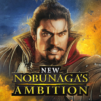Rich and Famous brings the Role Playing genre to life, and throws up exciting challenges for gamers. Developed by Indofun Games, this Android game is best experienced on BlueStacks, the World’s #1 app player for PC and Mac users.
Rich and Famous plays like a palace drama mixed with a war game. It drops players into a country torn up by riots, then asks them to rise from small town official to the Jade Emperor. The core loop is building a court, sending out troops to crush rebels, and making choices that claim to shape how the people live. It feels part story, part collection game. One moment is reading intrigue and romance scenes, the next is arranging formations and upgrading units so the next battle does not fall apart.
The roster is the flashy part. It lets you recruit legends from different histories, so Cao Cao, Lu Bu, Guan Yu, Zhao Yun stand next to Oda Nobunaga, plus heroes like Gatot Kaca and Gajah Mada. Concubine scenes are a big chunk too, with bonding that unlocks special abilities and leads to heirs. Those heirs are not just for show, you can match them with other players to lock in alliances and gain stronger kingdoms, which sounds wild but it actually fits the theme. Pets and war horses are another layer, trainable companions that add power and skills in fights. There are constant time limited events, plenty of daily rewards, that kind of thing. On BlueStacks it runs smooth, the mouse makes all the menus and court management less fussy, and battles are easier to tap through on a bigger screen. The pacing is steady, lots to do, lots to collect, and a ton of drama between missions.
Make your gaming sessions memorable with precise controls that give you an edge in close combats and visuals that pop up, bringing every character to life.