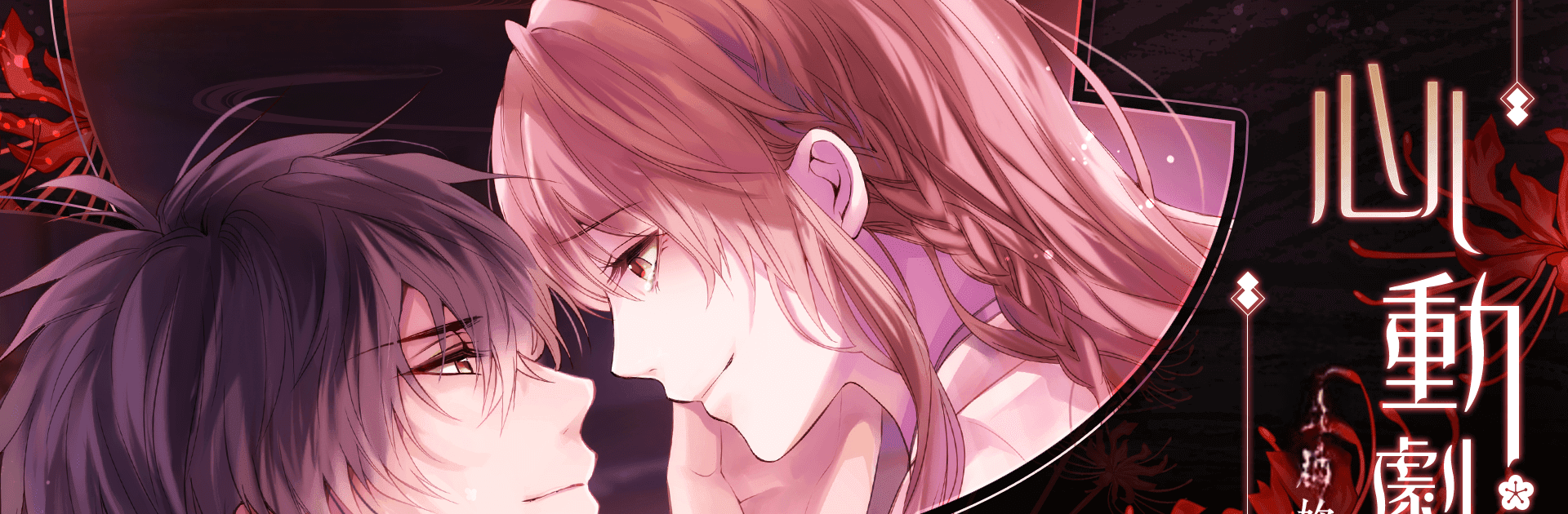Join millions to experience 美男戰國 – 穿越時空之戀 女性向戀愛遊戲・乙女遊戲, an exciting Simulation game from iSWEETY Entertainment co., ltd. With BlueStacks App Player, you are always a step ahead of your opponent, ready to outplay them with faster gameplay and better control with the mouse and keyboard on your PC or Mac.
About the Game
Ever wondered what it would be like to get swept back in time and fall head over heels for legendary warriors? 美男戰國 – 穿越時空之戀 女性向戀愛遊戲・乙女遊戲, from iSWEETY Entertainment co., ltd, throws you right into the dramatic heart of Japan’s Warring States era. In this Simulation game, you’ll find yourself at the center of a whirlwind romance, forming deep bonds and experiencing heart-fluttering moments with an all-star roster of beautiful generals. Things get even more immersive when you play on BlueStacks, letting you enjoy it all on a bigger screen.
Game Features
-
Gorgeous Generals Front and Center
Admire incredibly detailed CG art of handsome Sengoku warriors, who can even decorate your game’s home screen—yep, you get to show off your favorite as your “wallpaper.” -
Legendary Voice Talent
Each general isn’t just a pretty face—enjoy professional voice acting that brings them fully to life. Their voices? Let’s just say they’ll make you swoon (or blush). -
Time-Traveling Love Story
You wake up in the chaos of the Honnoji Incident after a lightning strike in Kyoto—sounds wild, right? There, you’ll meet iconic figures like Oda Nobunaga, who just might ask you to help shape history. -
Choices That Matter
How you respond shapes your relationships. Go for sweet, sassy, or bold—your choices decide which stories (and heartthrobs) you’ll unlock. -
Personalized Spaces
Get creative by designing your own cozy corner—a cute room where you and your Sengoku dream guy can hang out between all that plot and drama. -
Dress Up & Collect
Unlock new costumes and accessories not just for the generals, but also for you. Style, charm, and a bit of tactical flair—why not? -
Diverse Cast
From strong and silent types to playful charmers, meet a full cast with unique stories, personalities, and interactions. There’s a favorite for everyone—trust us. -
For Otome & Romance Lovers
Whether you’ve played tons of romance sims or are just curious, 美男戰國 welcomes you with lots of routes, emotional twists, and of course, a parade of gorgeous guys. -
Perfect for Every Mood
Whether you’re after an epic drama, a cute love confession, or just someone to chat with after a long day, the game offers all that—plus gorgeous visuals and soothing voices.
Feel free to take your Sengoku adventure to the next level by playing on BlueStacks, which lets all those lush graphics and voices really shine!
Start your journey now. Download the game on BlueStacks, invite your friends, and march on a new adventure.