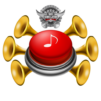Explore a whole new adventure with Bus Simulator Indonesia, a Simulation game created by Maleo. Experience great gameplay with BlueStacks, the most popular gaming platform to play Android games on your PC or Mac.
Bus Simulator Indonesia is all about being a bus driver in, well, Indonesia. It puts players on real looking roads with busy streets, small towns, and those little details that make it feel local, from the signs to the roadside scenery. The driving is straightforward to pick up, with simple controls that do not fight back, and the horn culture is a whole thing. The game actually leans into the famous Om Telolet Om call, so honking is not just noise, it is part of the fun. Graphics are clean and colorful, not ultra realistic, but the buses look good and the cities feel alive enough to make a long route relaxing.
What stands out is how much players can tweak. They can design their own livery, and if they are into mods, they can drop in a full 3D vehicle model and drive that instead, which is wild for a mobile sim. There is online convoy play for rolling with friends, leaderboards if they care about scores, and saves carry online, so progress is not stuck on one device. Ads do not pop up while driving, which sounds small but matters when a route is going well. On PC with BlueStacks, the steering feels steadier on a keyboard and the bigger screen makes traffic and turns easier to judge, so it suits longer sessions. Overall it is a chill road trip with a bit of local character, plenty to tinker with, and enough features that it does not get old fast.
Make your gaming sessions memorable with precise controls that give you an edge in close combats and visuals that pop up, bringing every character to life.