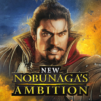From the innovators and creators at Playvision Games, Capital Fun! is another fun addition to the World of Simulation games. Go beyond your mobile screen and play it bigger and better on your PC or Mac. An immersive experience awaits you.
Capital Fun is a chill idle tycoon where the player starts with a tiny hot dog stand and ends up chasing billionaire bragging rights. The loop is simple but sticky. Tap to push sales, buy upgrades that make each stand faster or more profitable, then hire managers so the shops run on their own while attention moves to the next thing. After a while investors show up with tempting multipliers, and taking their offer usually means resetting parts of the business for a big boost, which weirdly feels good because the numbers jump right back up. New locations open as progress rolls on, so one moment it is a street in New York, later it turns into Paris and beyond, each city giving a fresh set of shops and goals. There is friendly competition, too, with leaderboards for who becomes the Biggest Moneybags, which nudges the player to squeeze just a bit more profit out of every minute.
What stands out is how fast the cash curve ramps when upgrades chain together. Decisions are light but satisfying. Do they save for the next business, or hire another manager and smooth things out, or take investors now and turbo charge everything. It runs fine in short bursts and in the background. On PC with BlueStacks the mouse clicks are quicker, switching tabs is easy, and letting it idle feels safer on a laptop than on a phone that might sleep. No heavy learning curve, just that steady drip of progress that makes the next upgrade feel five seconds away, then two, then done.
Ready to top the leaderboard? We bet you do. Let precise controls and sharp visuals optimized on BlueStacks lead you to victory.