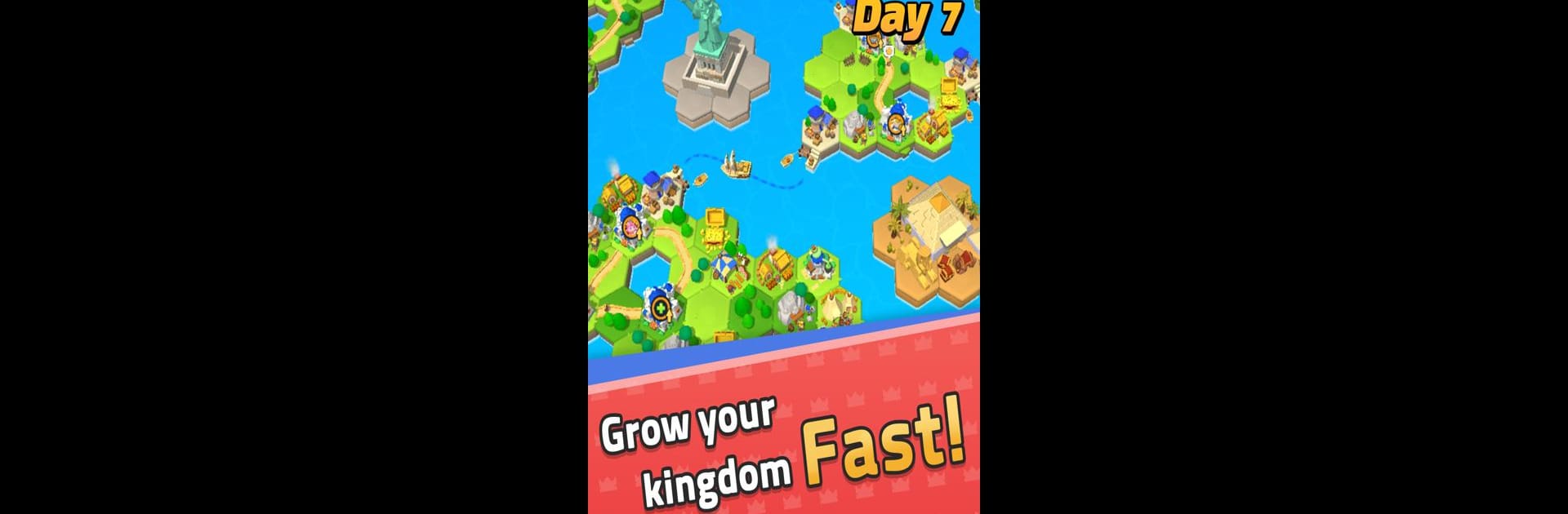Step into the World of Crown Rumble: Idle Kingdoms, a thrilling Simulation game from the house of AlohaFactory. Play this Android game on BlueStacks App Player and experience immersive gaming on PC or Mac.
About the Game
Got a knack for strategy and a soft spot for medieval adventures? Then Crown Rumble: Idle Kingdoms by AlohaFactory might just be your kind of simulation game. Here, you’re not just any ruler — you’re tasked with growing a kingdom, sizing up your rivals, and calling the shots in some pretty thrilling showdowns. Whether you’re strategizing army placements over coffee or checking in on your kingdom during a break, there’s always something going on.
Game Features
-
Territory Expansion:
Snag new land tile by tile, each with its own perks—maybe extra coins, upgraded castles, or spots for your favorite hero cards. Plan ahead, pick your moves, and gradually make the whole region yours. -
Strategic Card Plays:
Every army needs a plan, right? Where you place your heroes’ cards and who you pick for each fight can totally change the outcome. Think about your opponent’s next move or go with your gut—there’s plenty of room to outsmart and surprise. -
Hero Upgrades:
Gather a crew of unique heroes, then train and upgrade them. Maybe today your sorcerer needs a buff, or your knight could use more muscle. Build a team that matches your favorite style of play. -
Active & Idle Battles:
Want to get hands-on in combat? Use your heroes’ special abilities and directly influence the fight. Prefer watching? Let your troops handle battles automatically and rack up the rewards while you sit back. -
Rewarding Progression:
The more you play, the bigger your kingdom grows. Unlock new features, uncover unique tile attributes, and discover fresh ways to make your armies even stronger. -
Play Your Way:
Whether you like quick moves on your phone or want a bigger view using BlueStacks, you can keep growing your medieval empire whenever and however you want.
Start your journey now. Download the game on BlueStacks, invite your friends, and march on a new adventure.