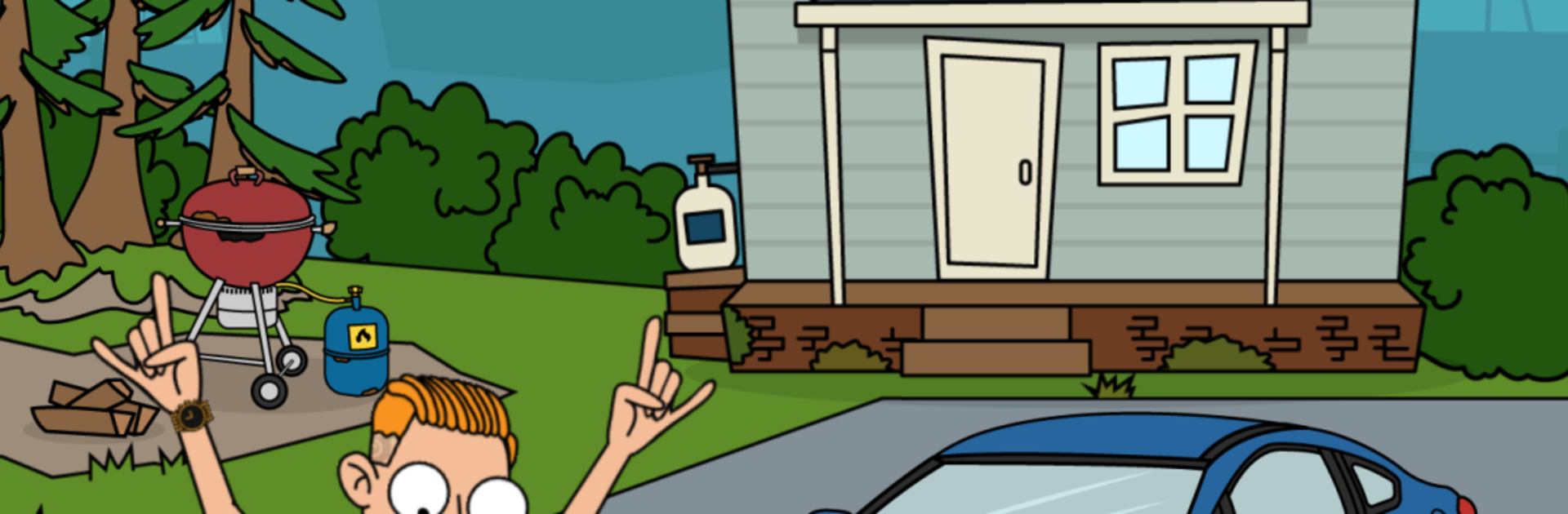Bring your A-game to Van – Idle Vlogger, the Simulation game sensation from Coco Play By TabTale. Give your gameplay the much-needed boost with precise game controls, high FPS graphics, and top-tier features on your PC or Mac with BlueStacks.
About the Game
Van’s broke, his neighbor’s knocking, and the bills won’t pay themselves. So he grabs a camera, leans on his buddy Lamar’s success, and starts chasing internet fame one post at a time. Van – Idle Vlogger from Coco Play By TabTale blends a story-driven hustle with chill idle gameplay, giving you a scrappy, funny Simulation of going from “stuck in a trailer” to “people know my name.” Prefer a bigger screen? It runs smoothly on BlueStacks, too.
Game Features
- Rags-to-fame journey: Help Van claw his way out of debt and turn a shaky start into a growing channel with real momentum.
- Tap-to-earn rhythm: Tap, hold, and queue actions to shoot videos, stream, and watch the cash and subscribers roll in while you upgrade.
- Build your V-Tube setup: Craft viral clips, host live streams, and grow a community that sticks around for the next upload.
- From trailer to trophy home: Move out of that rough little shelter into cooler pads, and show off your success with new digs.
- Wheels and style: Buy luxury cars, tweak their look, and customize Van and his hideout to match your vibe.
- Survive the city: The world’s a bit rough—steer clear of gangs and trouble, and fortify your place so your gear (and plans) stay safe.
- Lamar’s got your back: Team up with your famous friend and turn the scrappy DigDog channel into a full-on DigDog inc operation.
- Choices that matter: Build a park outside your home, chase bigger risks and rewards, or play it safe—your path shapes Van’s story.
- Steady progression: Unlock new locations, tools, and rewards as your audience grows and your production gets sharper.
- Bold comic art: Stylish visuals and a cheeky tone keep even the grindy moments fun and punchy, whether you play in quick bursts or longer sessions.
Ready to top the leaderboard? We bet you do. Let precise controls and sharp visuals optimized on BlueStacks lead you to victory.