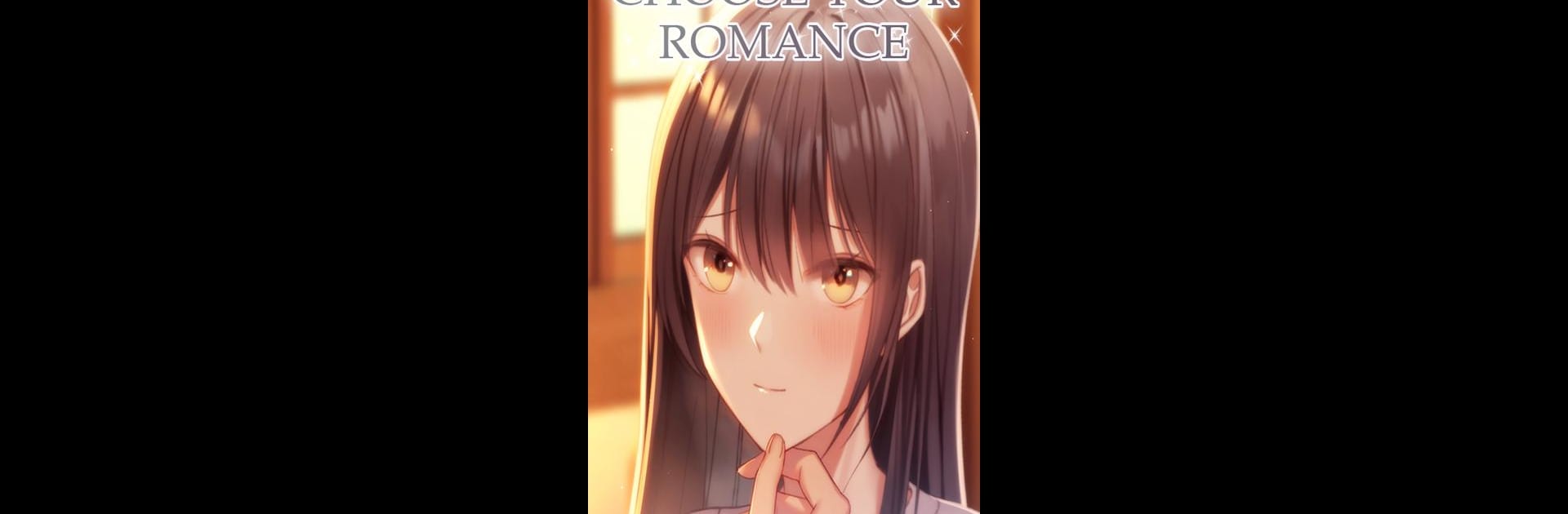Locker of Death: Anime Horror Girlfriend Game brings the Simulation genre to life, and throws up exciting challenges for gamers. Developed by Genius Studio Japan Inc., this Android game is best experienced on BlueStacks, the World’s #1 app player for PC and Mac users.
About the Game
Locker of Death: Anime Horror Girlfriend Game throws you into a chilling high school mystery with a supernatural twist. Imagine your typical school life, but with a rumor swirling about a so-called “Locker of Love” that’s said to grant any crush. Seems harmless enough—until what’s meant to spark romance turns out to deal in deadly consequences. With just a week left after your own name appears in the locker, every day is a race to outsmart a curse, backed by your closest friends and someone who knows more than they’re letting on.
Game Features
-
Interactive Storytelling
Every chat, decision, and relationship you form shapes the story. Want to crack the curse or get closer to someone special? The choices are all yours, and each one can change your fate. -
Memorable Characters
Your squad’s got personality—Nodoka dives headfirst into danger, Mana’s calm hides nerves of steel, and Rui the transfer student brings ghost-sensing skills and secrets. Getting to know each of them is half the fun. -
Supernatural Mystery
It’s not just about romance; there’s a dark puzzle at the locker’s core. Clues hide everywhere, and unraveling them means interacting with classmates, facing down fears, and piecing together the locker’s grim past. -
Branching Paths
Think you can save yourself and your friends from the locker’s curse? Multiple endings mean your actions and relationships matter, so it never plays out the same way twice. -
Anime-Style Visuals
Authentic anime art draws you in, making every moment—whether heart-thumping or heartwarming—feel like you’re living through your own suspenseful series. -
Chill on PC with BlueStacks
If you’re up for an even more immersive session, the game feels right at home on your PC using BlueStacks, giving those crucial conversations and suspenseful scenes a little extra space to breathe.
Start your journey now. Download the game on BlueStacks, invite your friends, and march on a new adventure.