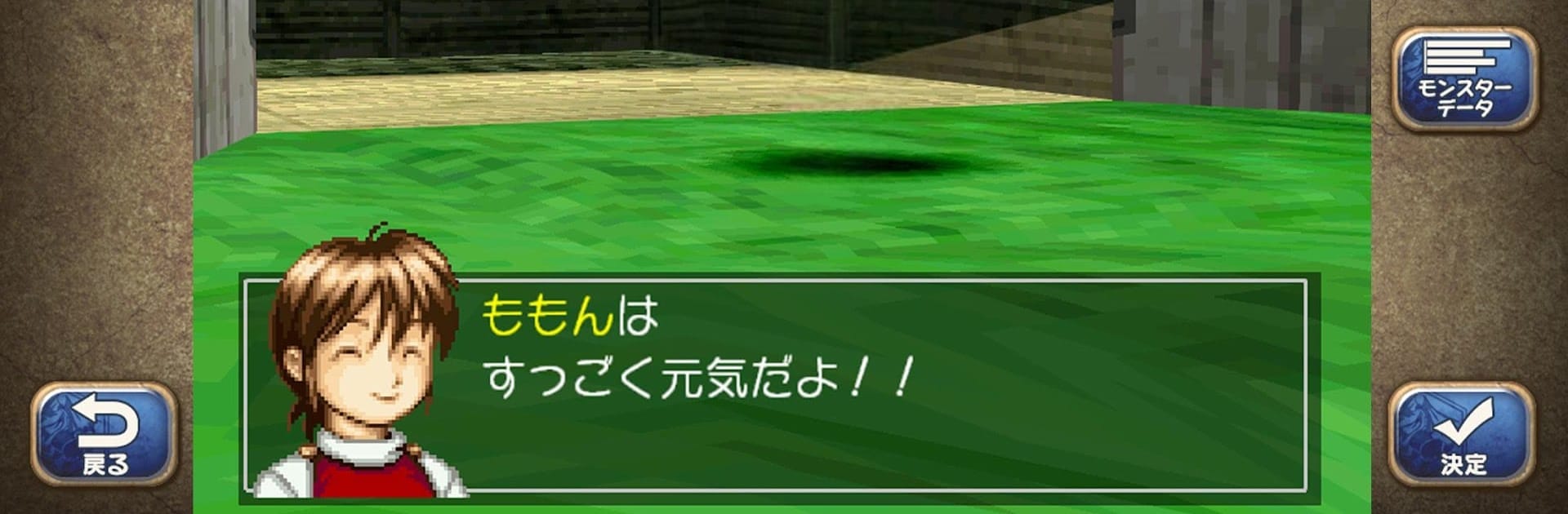Explore a whole new adventure with モンスターファーム2, a Simulation game created by KOEI TECMO GAMES CO., LTD.. Experience great gameplay with BlueStacks, the most popular gaming platform to play Android games on your PC or Mac.
About the Game
モンスターファーム2 brings back the strange, charming thrill of raising your own monsters and watching them fight it out in the arena. From KOEI TECMO GAMES CO., LTD., this classic Simulation experience lets you hatch creatures, train them your way, and test your coaching skills in tense, tactical battles. Prefer a bigger screen? It also runs smoothly on PC with BlueStacks.
Game Features
- CD Summoning, Reimagined: Use the in-game database to search album titles and “call” a monster. Different music brings different results, and yes, rare finds are out there if you know what to try.
- Nearly 400 Monsters: From adorable oddballs to absolute bruisers, there’s a huge roster to discover, combine, and raise across countless playthroughs.
- Hands-On Training: Improve stats like life, power, and defense through drills, expeditions, and focused routines. Your schedule matters, and so does how hard you push.
- Personality and Care Matter: Praise, scold, and keep stress in check to shape behavior. A moody monster won’t always listen in a clutch moment—breeding isn’t just numbers.
- Smart, Skill-Based Battles: Give commands, manage distance and guts, and read the opponent. Wins feel earned, especially when a stubborn fighter finally follows through.
- Colt and Joy by Your Side: Your trusty assistant Colt and the pet Joy keep you organized and occasionally out of trouble.
- Classic Systems Return: Revive monsters via Disc Stones and send them on part-time jobs to earn cash. Series staples are here with smoother, modern touches.
- Online Showdowns: Download other breeders’ monsters and see how your training stacks up. Build your legend one bout at a time.
- Events, Minigames, and Official Tournaments: Extra activities break up the grind, and in-app official events are ready when you are.
- Auto-Save Convenience: The game saves at the end of each in-game week, so experiments and risky choices feel less scary.
Make your gaming sessions memorable with precise controls that give you an edge in close combats and visuals that pop up, bringing every character to life.