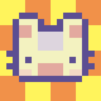Explore a whole new adventure with Neko Restaurant : Cat Tycoon, a Simulation game created by Buff Studio Co.,Ltd.. Experience great gameplay with BlueStacks, the most popular gaming platform to play Android games on your PC or Mac.
About the Game
Ever imagined running your own cat-staffed restaurant? In Neko Restaurant : Cat Tycoon from Buff Studio Co.,Ltd., you find yourself juggling life at a bustling cat-filled eatery after a lucky twist of fate lands you a gig alongside a legendary chef. It starts with humble cleaning and dishwashing, but before you know it, you’re hiring quirky feline assistants, designing new menus, and watching your little restaurant dream grow into a sprawling food park. If you’re craving a Simulation game that’s packed with charm, laughs, and lots of cats, you’re in the right place.
Game Features
-
Feline-Powered Hustle: Start off handling the basics—cooking, cleaning, even the dishes—while a parade of customers keeps you on your toes. As things pick up, you can bring in adorable cat employees to lend a paw (or four).
-
Staff Care & Catnip Galore: Keep your furry part-timers happy with treats and catnip breaks. Tired staff won’t help your business, so a little pampering goes a long way.
-
Restaurant Evolution: What starts as a cozy spot can grow to include Japanese eateries, trendy cafes, and more—all the way up to a full-blown Food Park. You decide how far your cat restaurant empire goes.
-
Idle Tycoon Fun: After you’ve built a solid team, your business keeps running even when you’re not hovering over every detail. There’s still plenty to manage, though—staff happiness, menu planning, expanding your foodie empire.
-
Meme Moments & Parodies: Spot familiar internet jokes and hilarious parodies sprinkled throughout special events. It’s a treat for meme lovers and cat fans alike.
-
Catstagram Stardom: Grow your social following inside the game. The more popular you get, the busier your restaurant, and the better your earnings.
-
Charming Vibe: The entire experience is bursting with adorable visuals, playful humor, and lighthearted moments that keep things fresh—a great fit to enjoy on BlueStacks if you want to see every whisker in detail.
Get ready for a buttery smooth, high-performance gaming action only on BlueStacks.