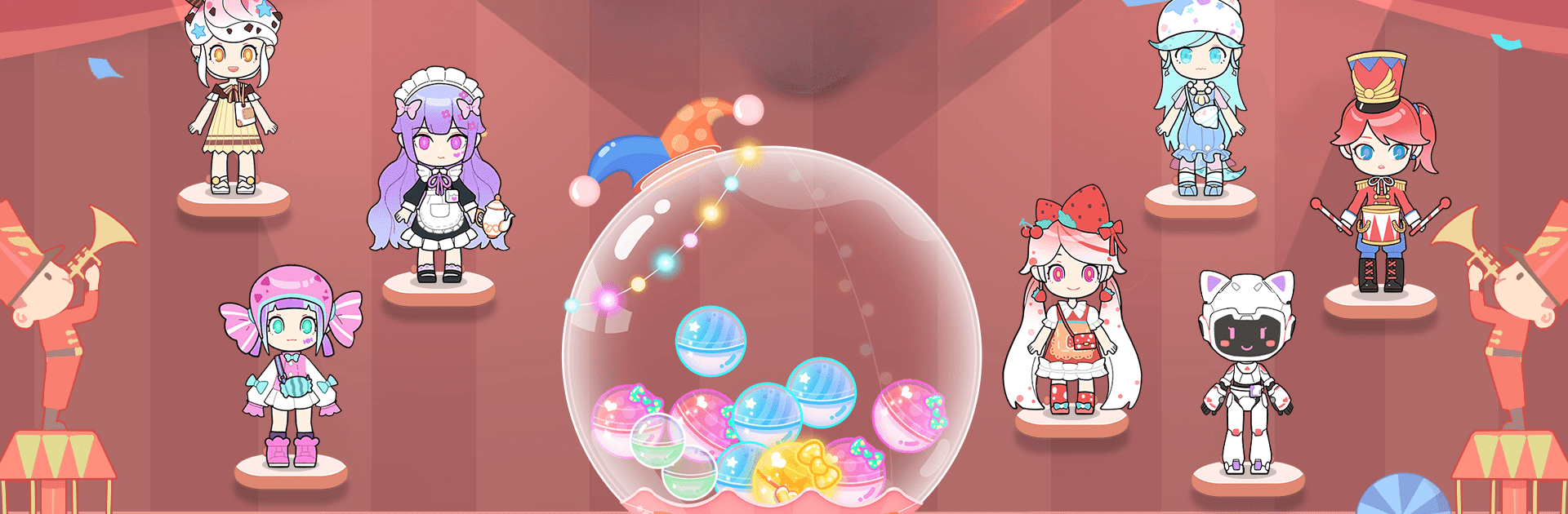Bring your A-game to Vlinder Gacha Dressup for Kids, the Simulation game sensation from 31 Dress up Games. Give your gameplay the much-needed boost with precise game controls, high FPS graphics, and top-tier features on your PC or Mac with BlueStacks.
About the Game
If your kiddo loves claw machines and can’t get enough of dress-up games, Vlinder Gacha Dressup for Kids is a mashup they’ll want to explore. Picture this: loads of adorable chibi dolls to collect, then a huge closet of trendy clothes waiting to be mixed and matched. It’s all about catching cute dolls and making them look fabulous, whether you’re after a laid-back look or something totally over the top. In this Simulation game from 31 Dress up Games, all the fashion experiments are in your hands, and there are plenty of surprises tucked in everywhere.
Game Features
-
Gacha Doll-Collecting Fun
Try your luck at different gachapon machines—each with its own theme. Pull for dolls decked out for ocean adventures, space travels, circus fun, and more. Every machine brings fresh dolls and outfits into your collection. -
Dress Up with Style
Hundreds of outfits, funky hairstyles, and eye-catching accessories let you build totally unique looks every time. Mix casual tees, fancy gowns, and head-turning shoes for a new spin on your favorite doll. -
Full Closet: 240+ Fashion Finds
There’s a massive wardrobe to explore, from sparkly skirts to playful headbands. Hunt for rare pieces and assemble themed outfits for any mood or occasion. -
DIY Doll Display Cabinets
Once you’ve styled your dolls, arrange them in custom cabinets to show off your favorite looks. It’s your own digital dollhouse—deck it out how you want. -
Offline Ready
No Wi-Fi? No problem! You can dress up and collect dolls anytime, anywhere—perfect for road trips, waiting rooms, or when you just need a little quiet playtime. -
Kid-Friendly and Colorful
Designed with younger players in mind, everything is easy to use and bursting with bright, lively colors and cheerful characters.
Want to see those glam dolls on a bigger screen? BlueStacks makes it easy to play Vlinder Gacha Dressup for Kids right on your PC too.
Slay your opponents with your epic moves. Play it your way on BlueStacks and dominate the battlefield.