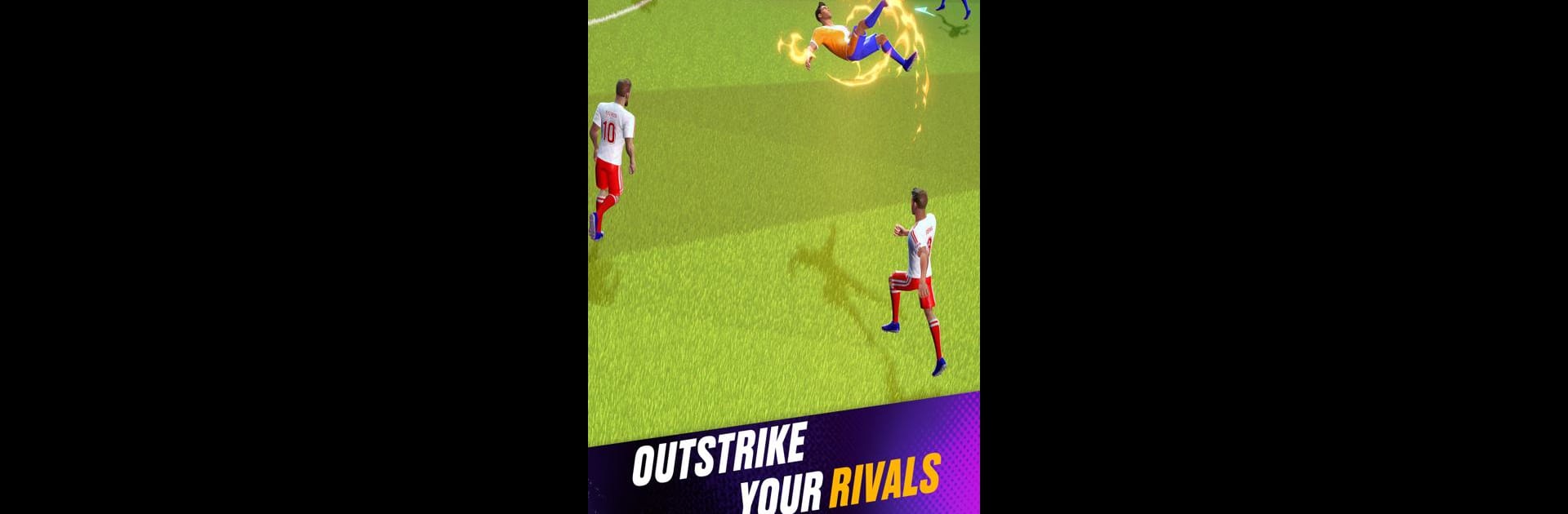Step into the World of FIFA Rivals – Football game, a thrilling Sports game from the house of Mythical Games. Play this Android game on BlueStacks App Player and experience immersive gaming on PC or Mac.
About the Game
FIFA Rivals – Football game throws you right into the heart of the action, offering a fast-paced, arcade-style soccer experience that’s anything but ordinary. Whether you’re looking to command a squad of iconic superstars or test your quick-thinking skills in heated league matches, this game manages to capture all the thrill of the pitch. Expect easy, casual-friendly controls mixed with seriously addictive strategy—plus enough tactical depth to keep every match feeling fresh.
Game Features
-
Easy, Breezy Controls
Passing, shooting, and scoring feel natural, so you can focus on the fun instead of fumbling with complicated moves. It doesn’t matter if you’re just getting started or you’ve played every football game ever—this one clicks fast. -
Turn-Based and Real-Time Showdowns
Want to outthink your opponent in a tactical scenario? Prefer the rush of real-time matches? FIFA Rivals has both. It’s a great mix: sometimes you’ve got all the time in the world to plan the perfect attack, and sometimes you have to react in a split second. -
Super Mode Mayhem
There’s nothing quite like flipping the script mid-match. Activate Super Mode and suddenly your squad pulls off incredible passes or makes tackles without picking up a single foul. It’s wild, honestly, and can turn a close game into a celebration. -
Build Your Dream Team
Create your own football dynasty by collecting and customizing a roster packed with international legends. Tweak formations, swap tactics, and let your favorites shine on the biggest stage—chase after that world champion feeling. -
Collect and Trade Legends
Exclusive digital collectibles let you own, trade, and upgrade real football superstars. Seasonal items keep your team fresh, and the Mythical Marketplace means you’ve always got another legend to hunt for. -
Live Tournaments and Real-World Events
Jump into fast-paced competitions, special seasonal challenges, and events that echo what’s happening in the real football world. Climb global leaderboards and show everyone just how good your coaching skills really are. -
Seamless on BlueStacks
If you’re ready to take your kicks up a notch, playing FIFA Rivals – Football game on BlueStacks offers smoother controls and a bigger view—perfect for those clutch moments.
Make your gaming sessions memorable with precise controls that give you an edge in close combats and visuals that pop up, bringing every character to life.