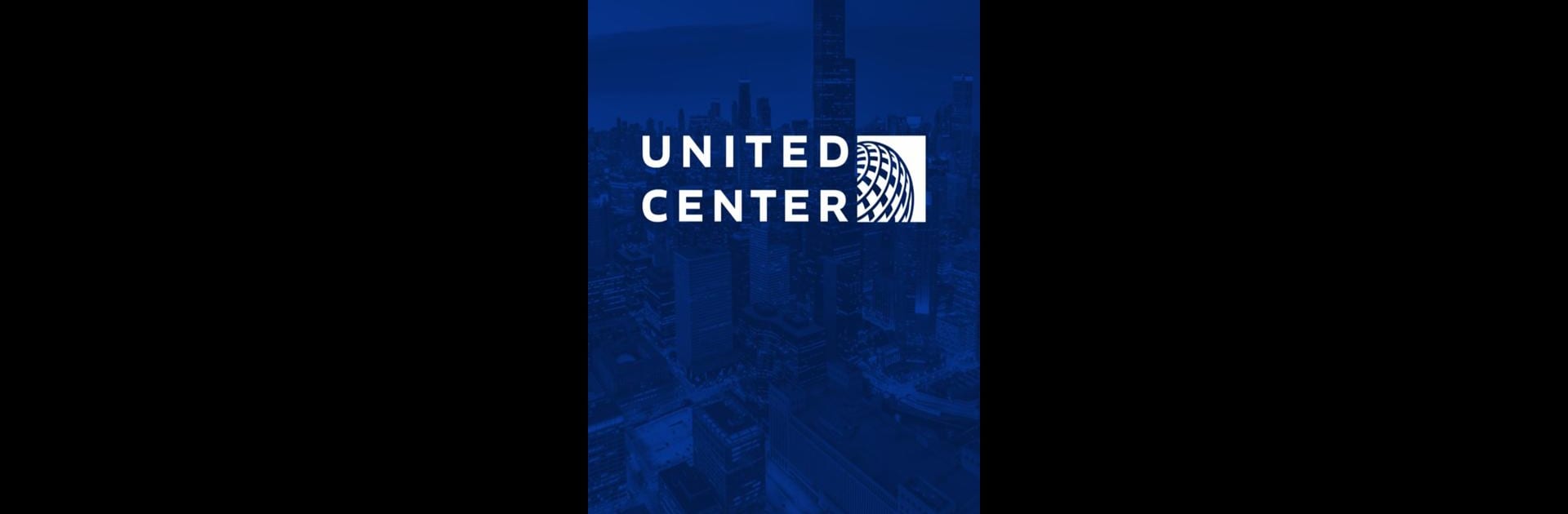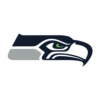Join millions to experience United Center, an exciting Sports game from YinzCam, Inc.. With BlueStacks App Player, you are always a step ahead of your opponent, ready to outplay them with faster gameplay and better control with the mouse and keyboard on your PC or Mac.
Playing United Center on PC (with something like BlueStacks) kind of feels like having the arena in your hands, just bigger. The app is mostly a hub for everything happening at the United Center, so anyone into the Bulls or Blackhawks will probably get a kick out of it. What stands out is how much is packed in—there’s game schedules, live stats updates, recent photos, and even ticket ordering built in, which makes keeping up with home games pretty easy. Real-time news and event info just pop up in the feed, so you don’t miss the latest switch-up or recap.
The arena map is actually handy, especially if someone’s planning a visit—finding food spots and bathrooms gets a whole lot easier. The food ordering part is fun too. You can buy concessions from your seat, though that only makes sense when you’re physically at the arena. Live video streams and highlights are available, but only if you’re connected to the arena’s Wi-Fi, so that’s more of a bonus feature for game nights at the venue. For anyone following scores, stats, and standings, the trackers are straightforward and update as things happen. It’s not really a game in the usual sense—it’s more about being close to the action and all the info, right from a PC. For Bulls or Blackhawks fans, it’s a practical way to get all the game stuff in one place, whether you’re at home or actually headed to the arena.
Start your journey now. Download the game on BlueStacks, invite your friends, and march on a new adventure.